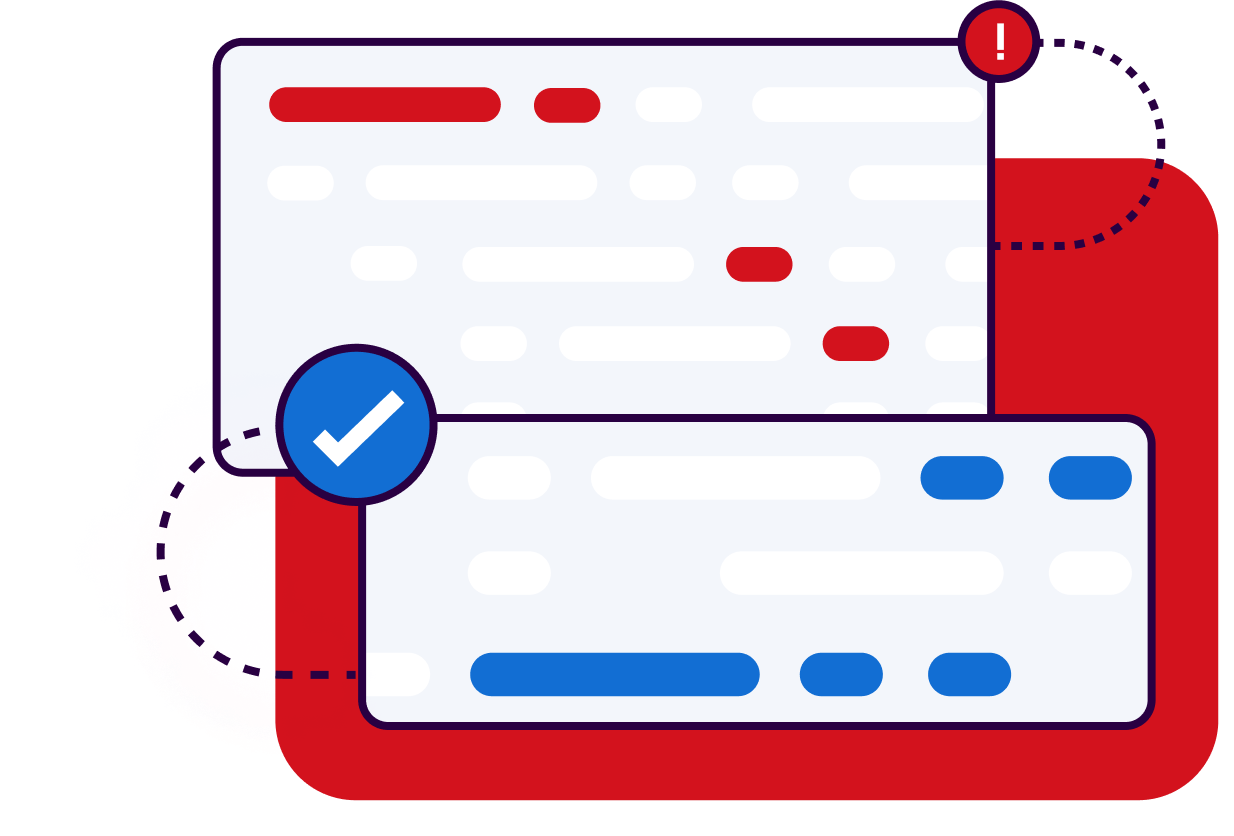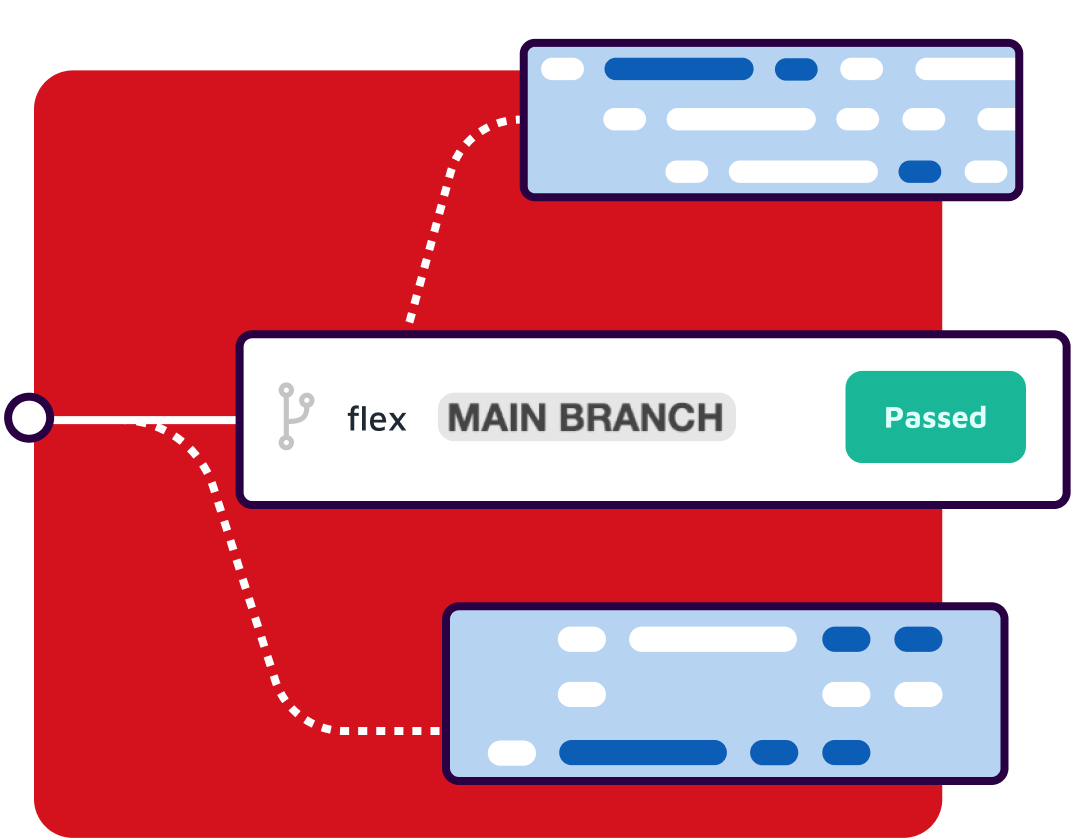SaaS solution for high quality code.
With the Clean as You CodeTM methodology, your team remediates code flaws as part of the existing development workflow, without extra effort, by keeping the code you add or edit free of code quality and code security issues.