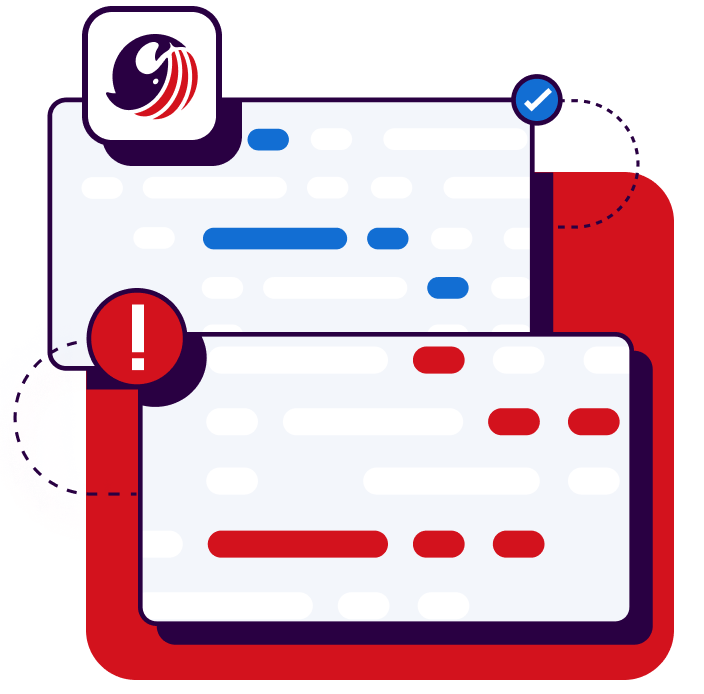Start your free trial
Verify all code. Find and fix issues faster with SonarQube.
Get startedSonarQube Server C and C++ AutoConfig
At Sonar, we aim to make it quick and easy for your software projects to reach a state of high quality and Code Quality where your code is free of issues that lead to unstable, unmanageable, and insecure apps. To achieve this, static code analysis should be available and effortless for every developer. Traditionally, project setup of static code analysis for C and C++ has been a burden that can feel like trying to cross a mountain. Sonar finally broke through this barrier with C and C++ AutoConfig introduced in the SonarQube Server 10.6 release.
The Burden of Manual Configuration
While powerful and flexible, the realm of C and C++ development has traditionally been fraught with complexities. Chief among these is the arduous process of configuring code analysis tools. This task, often underestimated, can consume significant developer time and resources.
Manually configuring code analysis involves a multifaceted challenge:
- Compiler intricacies: Navigating the labyrinth of C and C++ compilers, each with its unique dialects, flags, language extensions, and command-line idiosyncrasies, is a time-consuming endeavor.
- Dependency management: Resolving complex dependency trees and ensuring compatibility across libraries and frameworks can be daunting.
- Build system complexities: Understanding and configuring various build systems (Make, CMake, Ninja, etc.) to generate the necessary information for analysis is often challenging.
- Compilation Database generation: Creating and maintaining a Compilation Database, essential for many code analysis tools, is error-prone and time-consuming.
- Tool-specific configurations: Each code analysis tool often demands its own set of configuration parameters, further complicating the setup process.
The cumulative effect of these challenges is a significant overhead, diverting developer attention from core development tasks and hindering the adoption of code analysis practices. Organizations can avoid shipping software with vulnerabilities, performance bottlenecks, and maintainability issues with effective code analysis.
SonarQube Server’s C and C++ AutoConfig Solution
SonarQube Server's C and C++ AutoConfig emerges as a transformative solution to these complexities. By automating the configuration process, AutoConfig empowers developers to focus on writing high-quality code rather than being entangled in intricate setup details.
Key benefits of AutoConfig:
- Accelerated Time-to-Value: AutoConfig dramatically reduces the time required to configure code analysis, allowing developers to start deriving value from code analysis almost immediately.
- Improved Accuracy: AutoConfig automates the configuration process, minimizing the risk of human errors and leading to more accurate and reliable analysis results.
- Broader Compiler Support: AutoConfig's ability to work with a wide range of compilers, including less common or older ones, makes code analysis accessible to a larger developer community.
- Simplified Integration: AutoConfig seamlessly integrates into existing development workflows, requiring minimal changes to existing processes.
- Enhanced Developer Experience: AutoConfig improves the developer experience by streamlining the configuration process, fostering a culture of code quality.
How AutoConfig Works
AutoConfig operates through a sophisticated combination of static analysis and heuristic techniques. By examining the project's codebase and system libraries, AutoConfig intelligently deduces the necessary configuration settings. Key components of the AutoConfig process include:
- Compiler Detection: AutoConfig accurately identifies the compiler used in the project, including its version and specific flags.
- Dependency Analysis: It analyzes project dependencies to determine the correct include paths, libraries, and preprocessor definitions.
- Build System Understanding: AutoConfig can work with various build systems, extracting essential information to configure the analysis process.
- Configuration Optimization: AutoConfig applies heuristics to fine-tune the configuration based on project characteristics and code patterns.
This comprehensive approach enables AutoConfig to adapt to a wide range of project structures and complexities, delivering reliable and accurate code analysis results.
Breaking Free from Environmental Constraints
Traditional code analysis tools often demand a dedicated analysis environment that closely mirrors the build environment. This requirement can be a significant obstacle, especially for large-scale projects with complex build systems or distributed development teams. AutoConfig challenges this paradigm by operating independently of the build environment. This flexibility offers several advantages:
- Enhanced Security: AutoConfig can be executed in secure, isolated environments helping protect sensitive code from potential vulnerabilities and reducing the risk of contamination from the build environment.
- Faster Analysis Turnaround: AutoConfig achieves faster analysis times by decoupling analysis from the build process.
- Improved Scalability: AutoConfig can be easily scaled to handle large codebases and complex projects.
The Value of SonarQube Server C and C++ AutoConfig
SonarQube Server AutoConfig is a prime example of how auto-configuration can revolutionize code analysis. By automating the complex and time-consuming task of configuring C and C++ code analysis, AutoConfig empowers developers to focus on writing high-quality code. Key benefits of SonarQube Server AutoConfig include:
- Seamless Integration: SonarQube Server integrates seamlessly into your DevOps CI/CD workflow, providing a unified view of code quality and security.
- Comprehensive Code Analysis: Beyond configuration, SonarQube Server offers a wide range of code analysis checks to identify potential issues.
- Continuous Improvement: SonarQube Server provides actionable insights and metrics to help developers improve code quality over time.
- Strong Community Support: SonarQube Server is backed by a large and active community and offers extensive documentation, support, and resources.
By combining AutoConfig's power with SonarQube Server's comprehensive code analysis capabilities, organizations can significantly enhance their software development processes, reduce risks, and improve overall code quality.
Reach out to a live representative to learn more about what SonarQube Server can do to accelerate your business.
This article was written by Robert Curlee.
- August 8, 2024