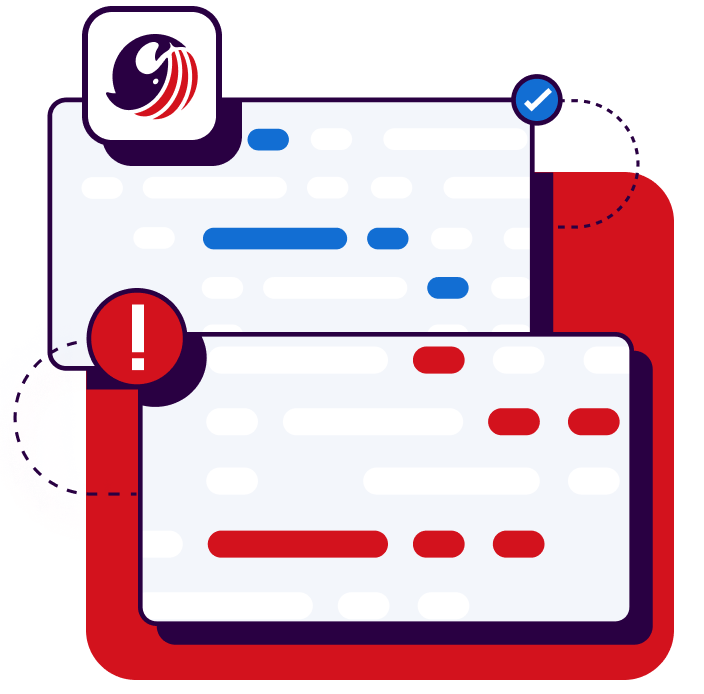Start your free trial
Verify all code. Find and fix issues faster with SonarQube.
Get startedDefining the Landscape of AI Driven Development
In the dynamic landscape of software development, Artificial Intelligence (AI) is evolving into a formidable partner for developers seeking enhanced productivity and efficiency. This short guide delves into the core aspects of AI-driven software development, exploring the tools, technologies, and practices that can amplify your coding prowess. This guide focuses on the application of Large Language Models (LLMs) specifically used for code generation and not their use in other domains.
AI-Assisted Software Development
AI-assisted software development refers to using AI and Machine Learning (ML) techniques to augment and enhance the software development process. At its core, AI-driven software development harnesses advanced LLMs and ML algorithms to generate code. AI-assisted code generation tools function as intelligent collaborators, providing insights, suggestions, and automation to streamline development. AI-assisted software development significantly improves the efficiency and speed of building applications. By using AI responsibly and thoughtfully, developers can unlock new possibilities and build new software faster.
Tools and Technologies
AI-powered tools for code generation are on the rise in the field of software development. These tools empower developers to generate code seamlessly by interpreting natural language prompts or partial code inputs. Well-known tools like GitHub Copilot, Amazon Q Developer, Google Gemini Code Assist, and OpenAI's ChatGPT tap into LLMs trained on extensive codebases to generate code. For example, GitHub Copilot is built on top of OpenAI's Codex, an LLM trained on vast code repositories. Google Gemini Code Assist leverages Gemini LLMs to generate text and code in response to conversational prompts.
Unlike conventional code completion tools, code generators make active use of LLMs. They take the programmer's input, use a specific LLM, and integrate the generated output into the workspace. Additionally, code generators can produce longer outputs, creating lines or blocks of code to build functions or other complex structures. A remarkable feature is their ability to translate natural language inputs into source code, distinguishing them from standard code completion tools.
Role of LLMs in Software Development
LLMs are transforming the software development landscape by injecting intelligence, automation, and creativity into the process. Code generation LLMs, are specifically trained on vast amounts of code data to help developers understand code and generate code, assisting them by automating routine tasks. As code-generation LLMs continue to advance, they are poised to reshape the software development landscape and play an increasingly important role.
Automating Code Generation
One of the primary advantages of leveraging LLMs for code generation is their ability to automate the creation of code snippets or even complete programs based on user-defined requirements. By comprehending the specifications provided by developers, LLMs can formulate code segments, expediting tedious development tasks. AI-assisted coding is particularly valuable in scenarios involving repetitive coding patterns or standard procedures. Developers can rely on LLMs to handle routine coding tasks, freeing them to allocate more time and energy on higher-level design and innovation.
Jumpstarting the Development Process
LLMs excel in jumpstarting the application development process. They can swiftly generate code that aligns with a developer's intent. With their extensive knowledge of programming languages and syntax, LLMs can understand and interpret code-related context, resulting in coherent and context-aware code snippets. Additionally, by tapping into the vast repositories of code available online, LLMs can access programming solutions and quickly produce code tailored to specific needs.
Code Auto-Completion
LLMs aid developers by auto-completing code and anticipating and suggesting subsequent lines or segments in alignment with human-provided context. This not only simplifies the coding process but also fosters increased efficiency.
Reducing the Barrier to Entry
LLMs play an even more vital role for newcomers to programming by lowering the barrier to entry. Because these models generate code based on a deep understanding of programming languages and paradigms, novice developers can leverage LLMs to produce code snippets without having to master all the intricacies themselves.
Exponential Speed of Development
Looking ahead, it is clear that LLMs will continue to play a pivotal role in the AI-driven software development landscape. As LLMs evolve and improve, we can expect the speed of application development to increase exponentially. A significant portion of future code will likely be produced using LLMs, streamlining the development process and enabling organizations to deliver software solutions more rapidly than ever before.
Technical Advantages of AI Driven Development
Programming Languages Support and Agnosticism
AI transcends language barriers. Whether you're coding in Python, Java, JavaScript, or any other language, AI code generation tools adapt, providing language-agnostic support and suggestions. Some LLMs can translate code between languages, facilitating collaboration and logic reuse across diverse teams.
IDE Integration
Many AI tools such as GitHub Copilot, Google’s Gemini Code Assist, and Amazon Q Developer seamlessly integrate into popular Integrated Development Environments (IDEs), becoming an integral part of a developer’s coding environment. This integration enhances the developer experience by providing real-time suggestions and automating repetitive coding tasks directly within the IDE, effectively acting as a digital AI pair programmer. Adding SonarQube for IDE (formerly known as SonarLint), a free IDE extension, in addition to the AI tools, helps you detect and fix issues as the code is generated or written, verifying the results as they are being created.
Code Documentation
Generative AI and LLMS can aid code documentation by auto-generating comments for functions and classes in response to natural language queries.
Incorporating AI Into Your Development
Experimentation and Learning
We encourage you to dive into the capabilities of AI tools by experimenting with natural language prompts to understand how the AI interprets your intentions and determine what is needed to adapt your coding workflow when incorporating these intelligent suggestions. So, how do you get started with AI-assisted development? Here are some tips:
- Start Small Experiment with specific tasks, stick to a single language and work in a controlled environment. This lets you assess the tool's effectiveness, identify potential quirks, and make needed adjustments before scaling up.
- Quality, Your Mantra Never blindly accept AI-generated code. Set a high-quality standard and implement robust code review and validation procedures, such as using the Sonar solutions, to ensure your reliability, security, and maintainability standards are met.
- Explore Different Tools Many AI-powered coding assistants are available, each with their own strengths and weaknesses. Research and find one that fits your workflow and style.
- Prompt Engineering Prompt engineering, in the context of AI code generation, refers to the art and science of designing effective prompts to guide the AI model towards generating the desired code output. Learn how to craft clear and specific prompts that unlock the true potential of AI code generation. Good prompts lead to more accurate, relevant, and efficient code compared to vague or poorly worded ones.
- Be Patient and Learn Getting comfortable with any new tool takes time. Educate your team on the strengths and limitations of AI assistants. Keep in mind that these tools are meant for your developers to use collaboratively. They’re not meant to replace developers.
Select What's Right For You
Choose AI tools that align with your programming preferences, that can integrate into your development environment, and that support the programming languages relevant to your projects. Here are some factors to consider:
- Programming Language Support Ensure the tool supports the languages you use.
- IDE Integration Check for compatibility with your preferred development environment.
- Features and Focus Select a tool that aligns with your needs, such as real-time suggestions, code generation capabilities, or natural language-to-code capabilities.
- Pricing and Accessibility Explore different pricing models and availability options to find the best fit for your budget and workflow.
Here are some popular tools and platforms to kickstart your AI-assisted code development journey:
- IDE Extensions GitHub Copilot, Google’s Gemini Code Assist, Tabnine, and Amazon Q Developer integrate seamlessly into your IDE, offering real-time context-aware suggestions and completions.
- Stand-Alone Tools Replit's AI Assistant provides on-demand code completion and suggestions within online coding environments. Ponicode generates unit tests based on your code, improving reliability and efficiency.
- Natural Language to Code ChatGPT and Google Gemini translate natural language prompts and descriptions into actual code, opening up coding to non-programmers and facilitating creative exploration.
- LLM APIs OpenAI's API and Cohere offer programmatic access to powerful LLMs, enabling developers to integrate custom AI-powered features into their tools and workflows.
Be Aware of Potential Challenges
Is it all sunshine and rainbows? Of course not. AI coding assistants are still evolving, and hiccups can happen. Here's the reality check:
- Check Accuracy Always verify results by reviewing and testing AI-generated code before hitting deploy. Trust your instincts, and never blindly accept suggestions without thorough validation. Remember, even superpowered sidekicks can make mistakes.
- Code Quality AI-generated code may contain errors, bugs, or inefficiencies due to the model's lack of real-time testing and validation. Security vulnerabilities have been found in code produced by AI assistants, raising concerns about the code quality and security.
- Bias Can Bite AI models trained on biased data perpetuate that bias in their suggestions. Choose tools with transparent training data and fairness safeguards to avoid unintended consequences and ensure responsible development.
- Over-Reliance is Risky AI is a powerful tool, but it's not meant to replace your skills and expertise. Use it to supplement your abilities. Be careful with becoming too dependent on its suggestions. Remember, the human touch is still irreplaceable, and true mastery lies in the harmonious blend of human ingenuity and AI's computational power.
Adopt code generation tools to enhance your capabilities, providing intelligent support while maintaining your code review process and control over the coding process.
Overcoming Code Quality Challenges Using Sonar
This is where Sonar enters the picture and helps you really shine. SonarQube for IDE, SonarQube Server, and SonarQube Cloud become your AI safety net and analysis powerhouse. They seamlessly integrate with popular IDEs and CI/CD pipelines by performing thorough code reviews and providing deep insights into the quality, security, and maintainability of your entire codebase, AI-generated or otherwise.
SonarQube for IDE is your coding assistant within your IDE, highlighting potential issues in real time as you code, including those lurking in AI-generated sections. SonarQube Server (self-managed) or SonarQube Cloud (SaaS) serve as your central quality hub, offering detailed reports and customizable rulesets to analyze your entire codebase and reduce technical debt. Sonar ensures your code stays clean and secure throughout its development lifecycle.
Making AI-Assisted Code Production-Ready with Sonar
SonarQube Server or SonarQube Cloud in the Continuous Integration (CI) pipeline paired with SonarQube for IDE ensures software quality, security, and reliability. SonarQube for IDE, in tandem with SonarQube (Server or Cloud), automates code reviews for cleaner AI code.
Sonar AI Code Assurance, included in SonarQube (Server and Cloud) further streamlines the process of validating AI-generated code through a structured and comprehensive analysis. This ensures that every new piece of code meets the highest standards of quality and security before it moves to production.
Seamlessly integrating into your development cycle, they pinpoint and help remediate code quality and security issues in real time by doing the following:
- Code Analysis and Review Using the powerful static code analysis capabilities of SonarQube for IDE and SonarQube (Server or Cloud) helps automatically detect bugs, quality issues, and security vulnerabilities, ensuring that both human and AI-generated code adhere to best practices. Sonar’s static code analysis engine comprehensively analyzes and identifies any code for quality, security, and compliance issues. It employs a wide range of code patterns and rules with support for more than 30 programming languages and frameworks, ensuring that both AI-generated code and human-developed code adhere to best practices. With built-in code review workflows for pull requests and branch analysis, Sonar allows efficient and thorough code reviews for all code, promoting consistency and quality.
- Quality Gates Sonar quality gates enforce a quality policy in your organization by answering one question: is my codebase or project ready for production release? When code quality fails to meet clearly defined standards, Sonar quality gates can be applied to prevent the code from being merged or built.
- Integration SonarQube for IDE, SonarQube Server, and SonarQube Cloud seamlessly integrate with AI coding assistants, IDEs, and CI/CD development environments, making them valuable companions for organizations leveraging Generative AI. The integration points ensure that both AI-generated code and human-written code is continuously assessed for quality and security throughout the development process.
- Executive Reports SonarQube Server Enterprise Edition and SonarQube Cloud Enterprise plan includes executive-level reporting capabilities for your projects. These comprehensive reports give you insight into key metrics such as reliability, maintainability, and releasability. Additionally, SonarQube Server includes security reports, which show code coverage of PCI DSS, OWASP ASVS, OWASP Top 10, STIG, CASA, and CWE Top 25.
Putting this all together, the high-level architecture of developers using an AI coding assistant such as GitHub Copilot to write code is depicted in Figure 1.
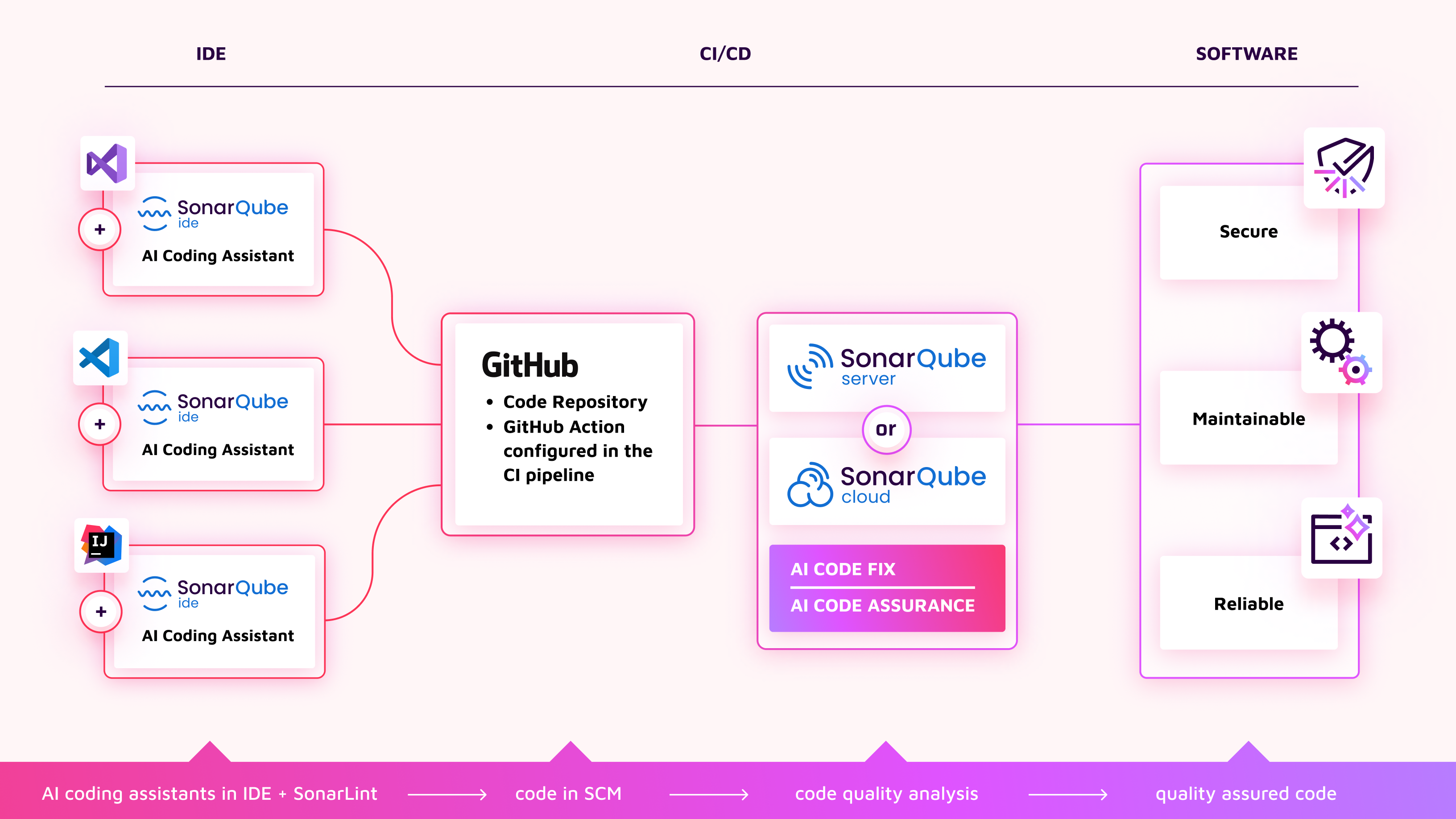
The flow for this architecture is:
- Developers in an organization use their own IDEs (such as Visual Code in Figure 1) with AI coding assistant GitHub Copilot to develop code. The IDE includes SonarQube for IDE extension, checks the code being developed on the fly, and helps you find and fix issues right away in your local environment.
- SonarQube for IDE is also configured to connect with SonarQube (Server or Cloud) using Connected Mode. This is important as SonarQube for IDE extension will pull down code standards (quality profiles) from SonarQube (Server and Cloud)and apply them in the IDE. Issues will be raised in the IDE for AI-generated code that does not match team/company standards. Additionally, enabling AI Code Assurance in SonarQube (Server or Cloud) streamlines the process of validating AI-generated code through a structured and comprehensive analysis. This ensures that every new piece of code meets the highest standards of quality and security before it moves to production.
- Developers commit code from their local IDE to a code branch of the application source code repository, such as GitHub.
- SonarQube Server or SonarQube Cloud are configured to scan and analyze the code repository as a project using the GitHub Actions pipeline.
- Branch analysis and pull request analysis of the AI and human-developed code is then performed by SonarQube(Server or Cloud) to help identify any code quality issues that may need to be addressed.
- For issues, such as bugs and vulnerabilities, discovered by SonarQube (Cloud or Server) code analysis, AI CodeFix can suggest code fixes.
- Quality Gates in SonarQube Server and SonarQube Cloud ensure that the code being produced meets the desired criteria for production use. This helps ensure reliability, maintainability, and security of the software being produced.
Concluding Thoughts
AI-assisted software development represents a paradigm shift in how developers approach their craft. By leveraging the capabilities of advanced language models, integrating AI coding assistants into IDEs, using Sonar Code Quality solutions, and embracing DevOps practices, developers can unlock new dimensions of efficiency and creativity in their coding journey. As the world of AI continues to evolve, so does the potential for developers to revolutionize the way they build software.
Happy coding!
Additional Resources: