Introduction
The world of software development is changing again,, and AI-native Integrated Development Environments (IDEs) are at the forefront of this transformation. Tools like Cursor, Windsurf, Trae and others exploring AI-Agent based workflows, capturing developers' attention. As development teams start using these IDEs, it’s more important than ever to focus on creating software that is reliable, secure, and easy to maintain.
While AI Agents and tool calling within these new IDEs can accelerate coding tasks, they don't guarantee code quality or security. The imperative to identify and rectify issues early in the development lifecycle, which is the core of the "shift-left" approach, persists regardless of the coding environment. Industry data consistently underscores the importance of this practice. For instance, the high costs associated with poor software quality, estimated by CISQ to be over $2 trillion in 2020, are largely driven by bugs and vulnerabilities discovered late in the process. Similarly, the bottlenecks caused by late issue discovery, highlighted in reports like Atlassian's DevOps Trends.
We at Sonar, recognize that developers should have access to best-in-class analysis tools wherever they choose to code. We are committed to supporting these evolving SDLC workflows. This is achieved through SonarQube for IDE, which extends the analytical capabilities of SonarQube Server and SonarQube Cloud directly into the developer's workspace.
When you leverage SonarQube IDE Plugin in Connected Mode within these new IDEs, developers can receive real-time feedback on code quality, security vulnerabilities, and code smells as they write code, even code suggested or generated by AI coding assistants. This immediate feedback loop not only prevents defects from embedding themselves deep within the codebase but also serves as a crucial validation layer, ensuring that AI-assisted contributions align with project standards and security requirements.
In this article, we’ll walk you through:
- How to set up and optimize SonarQube’s Connected Mode for Cursor.
- Practical tips for making the most of Connected Mode in your daily coding routine.
- How to leverage Sonar AI CodeFix within the Connected Mode, which offers automated insights and code remediation suggestions to keep your project future-proof.
Step-by-Step Guide: Setting Up the SonarQube IDE Plugin for Cursor
We will now walk you through the process of setting up and using SonarQube IDE Plugin for Cursor. By following these steps, you'll integrate SonarQube into your development workflow.
Install the SonarQube for IDE Plugin
- In Cursor, go to View, select Extensions.
- Type Sonar and you will see the “SonarQube for IDE” extension.
- Click on Install.
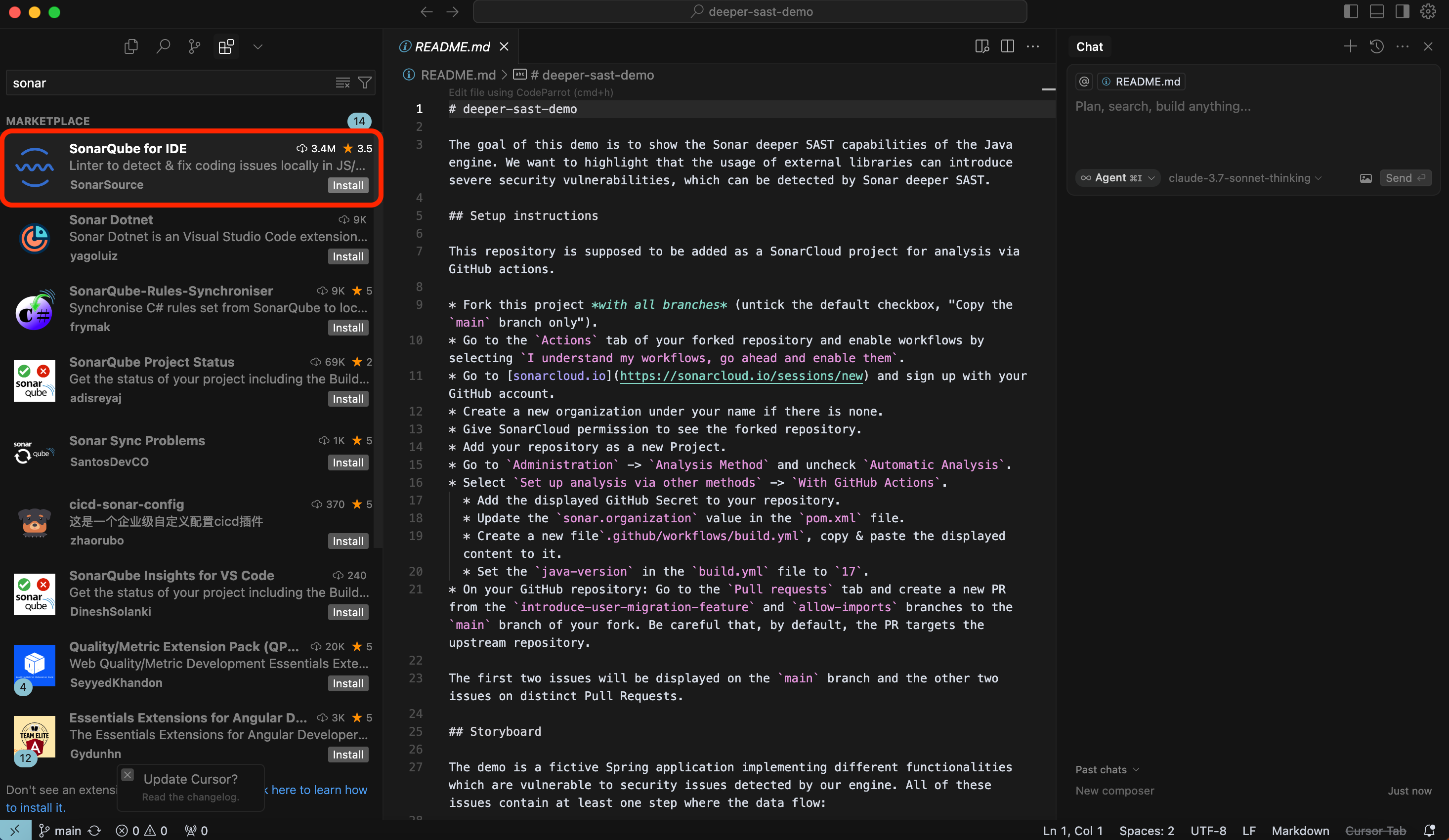
- After installing, restart the IDE. When the IDE is up and running again, select the SonarQube icon from the extension menu.
- Select the connection that you want to make here, for this article, we are going to choose SonarQube Cloud connection.
- Click on Add SonarQube Cloud Connection.
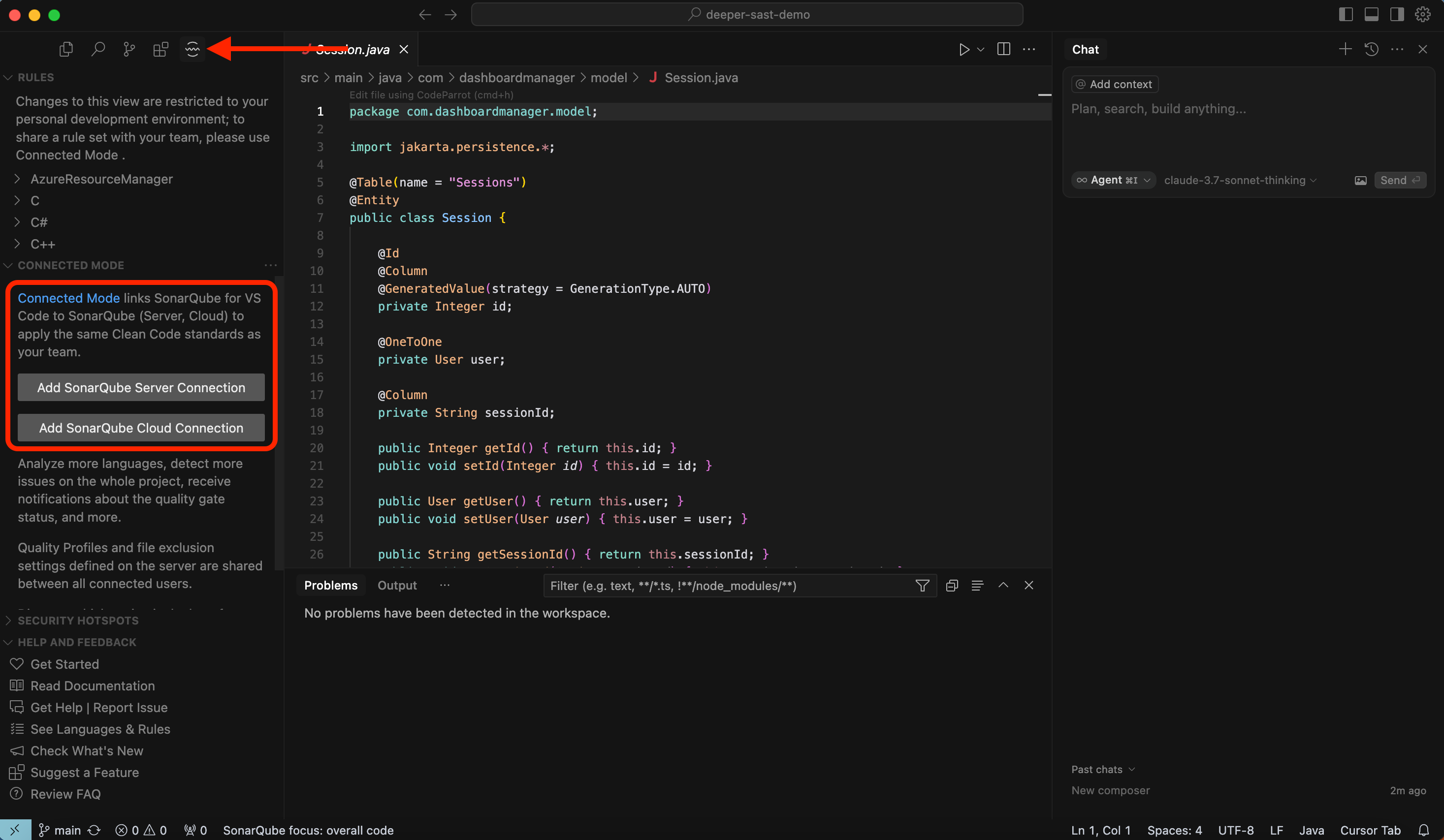
- Here, you need to click on “Generate Token”.
- It will take you to the login screen for SonarQube Cloud. Once you login, you need to generate your token and then copy it to the Cursor again.
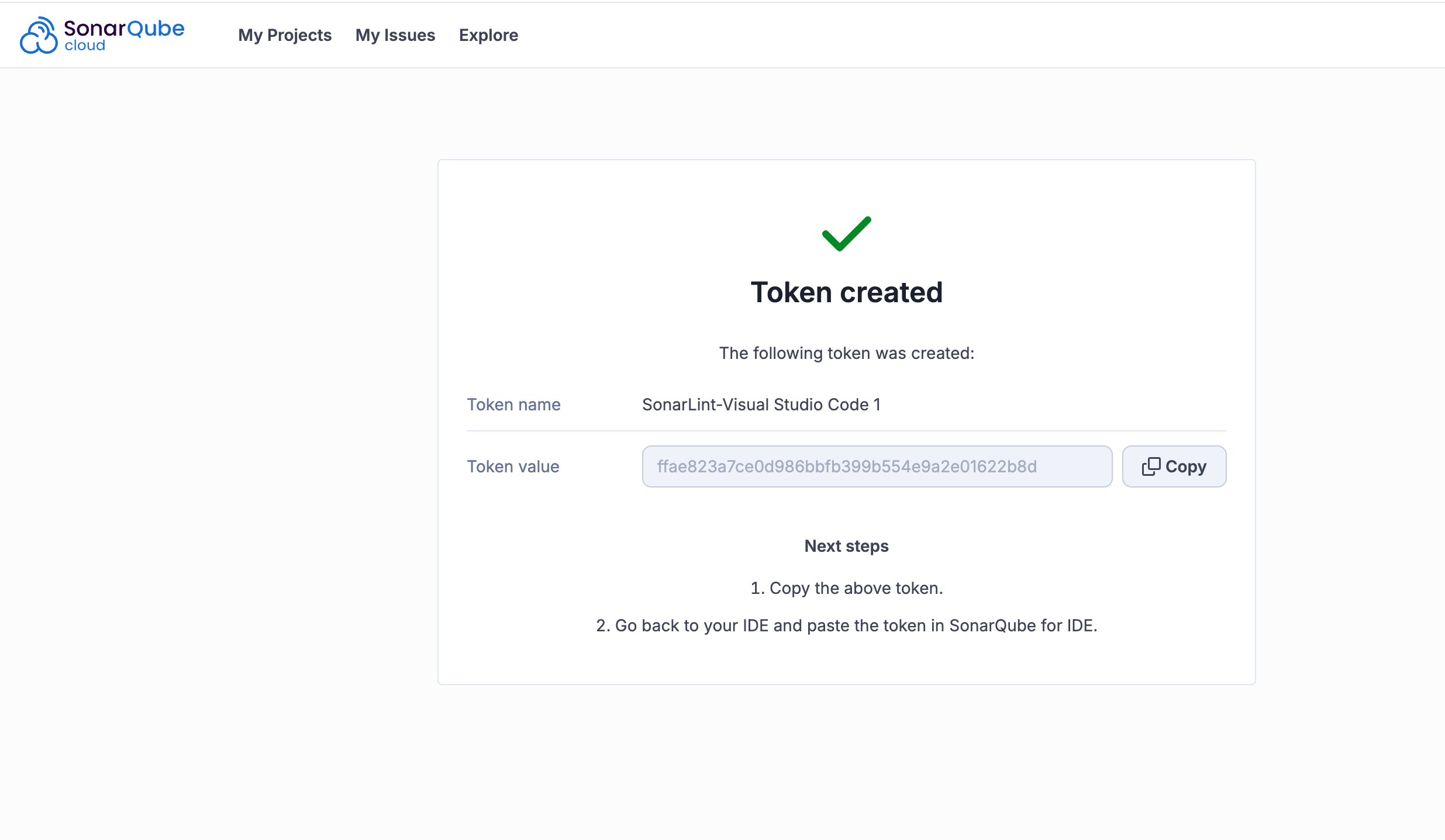
- Paste the token in the User Token section.
- Click on Save Connection.
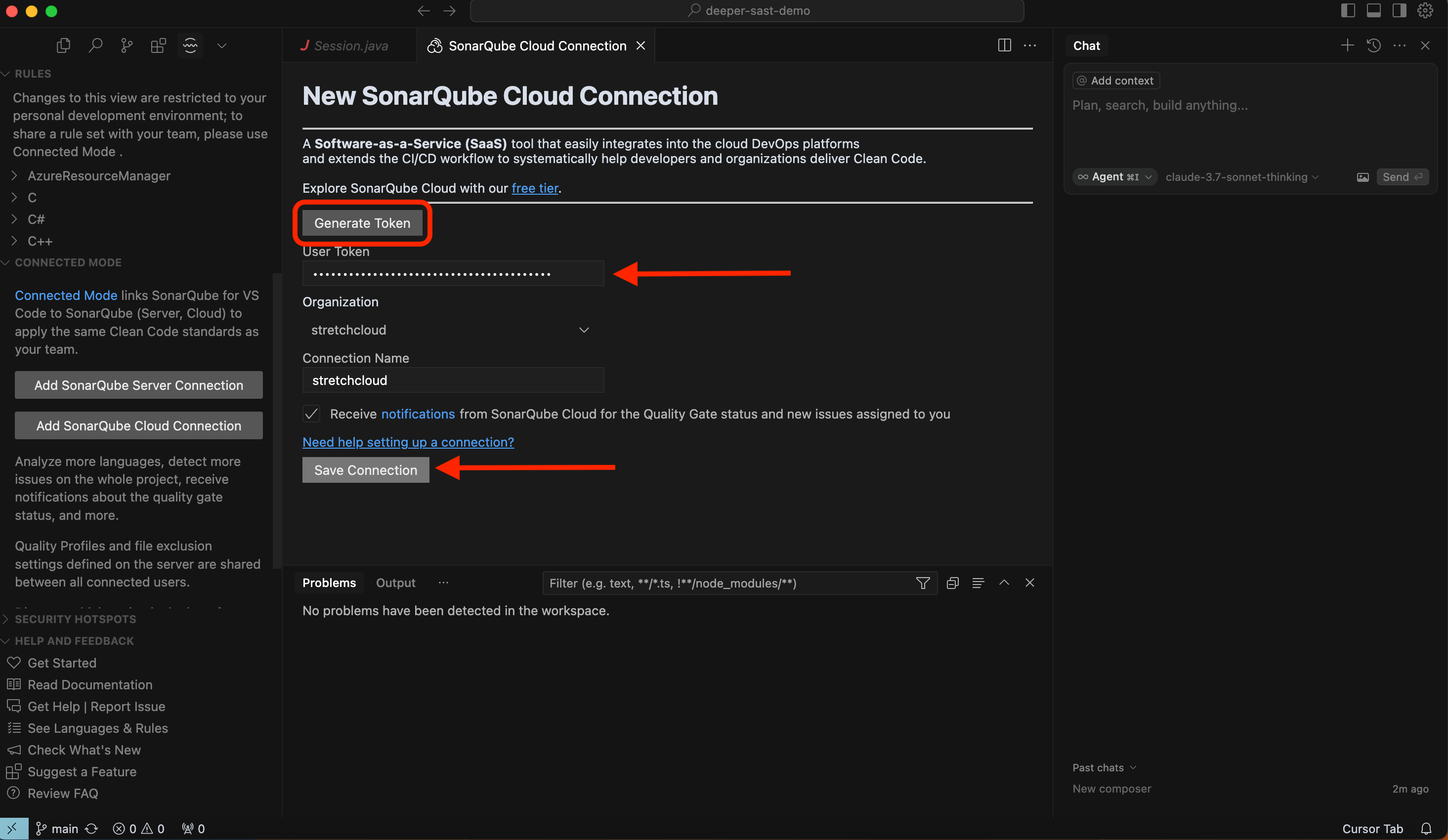
- At this time, if you open any files on the open project, it will prompt to bind the project with the SonarQube.
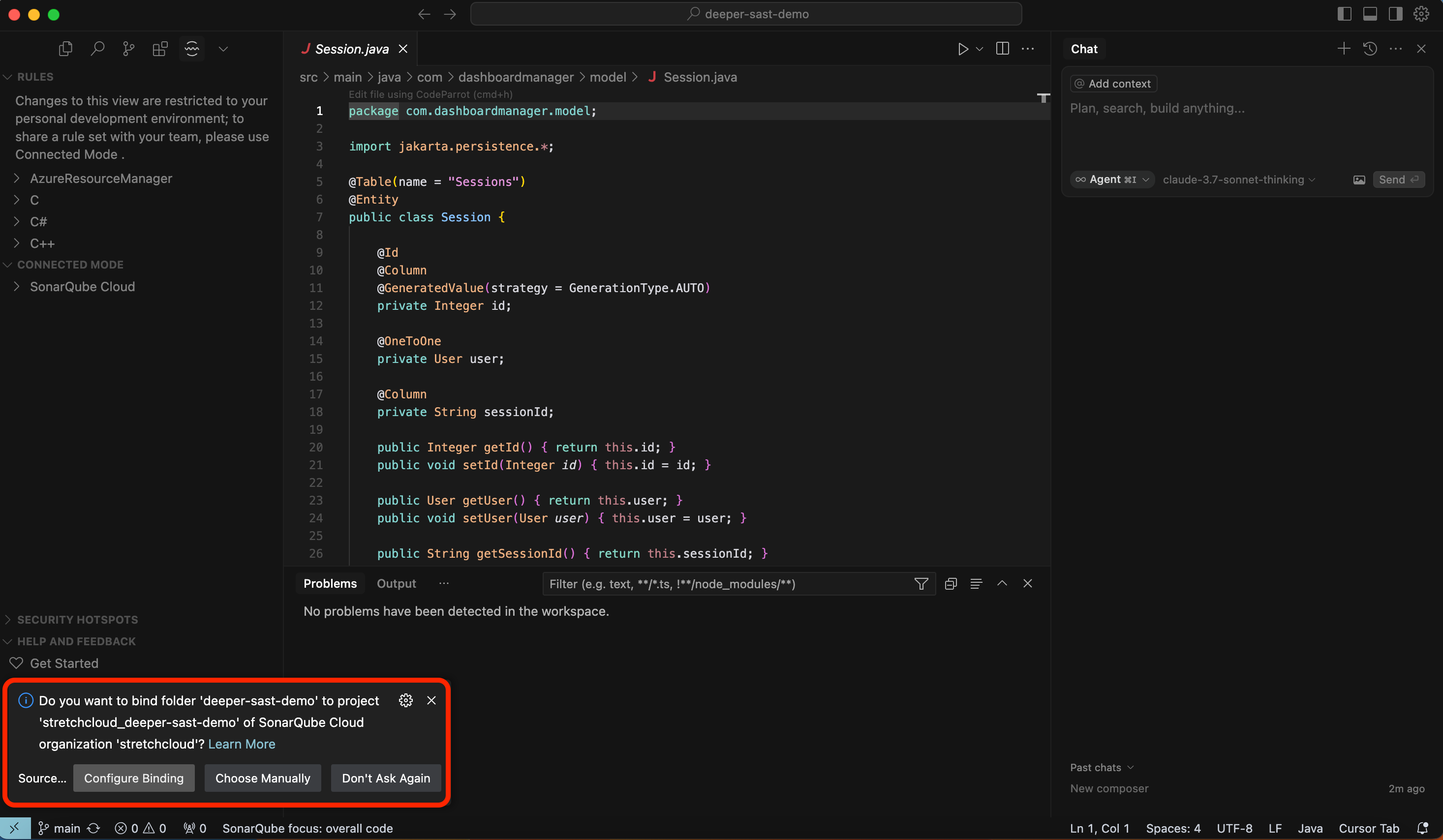
- Click on Configure Binding to bind this project.
- When the binding is done, SonarQube will start pulling the issues in the IDE itself and you can see all of them per code file. In the connected mode, SonarQube will discover more issues than in other modes through its deeper analysis.
- Open a file, click on the Issues icon. You will see all the issues listed down in the Problem section.
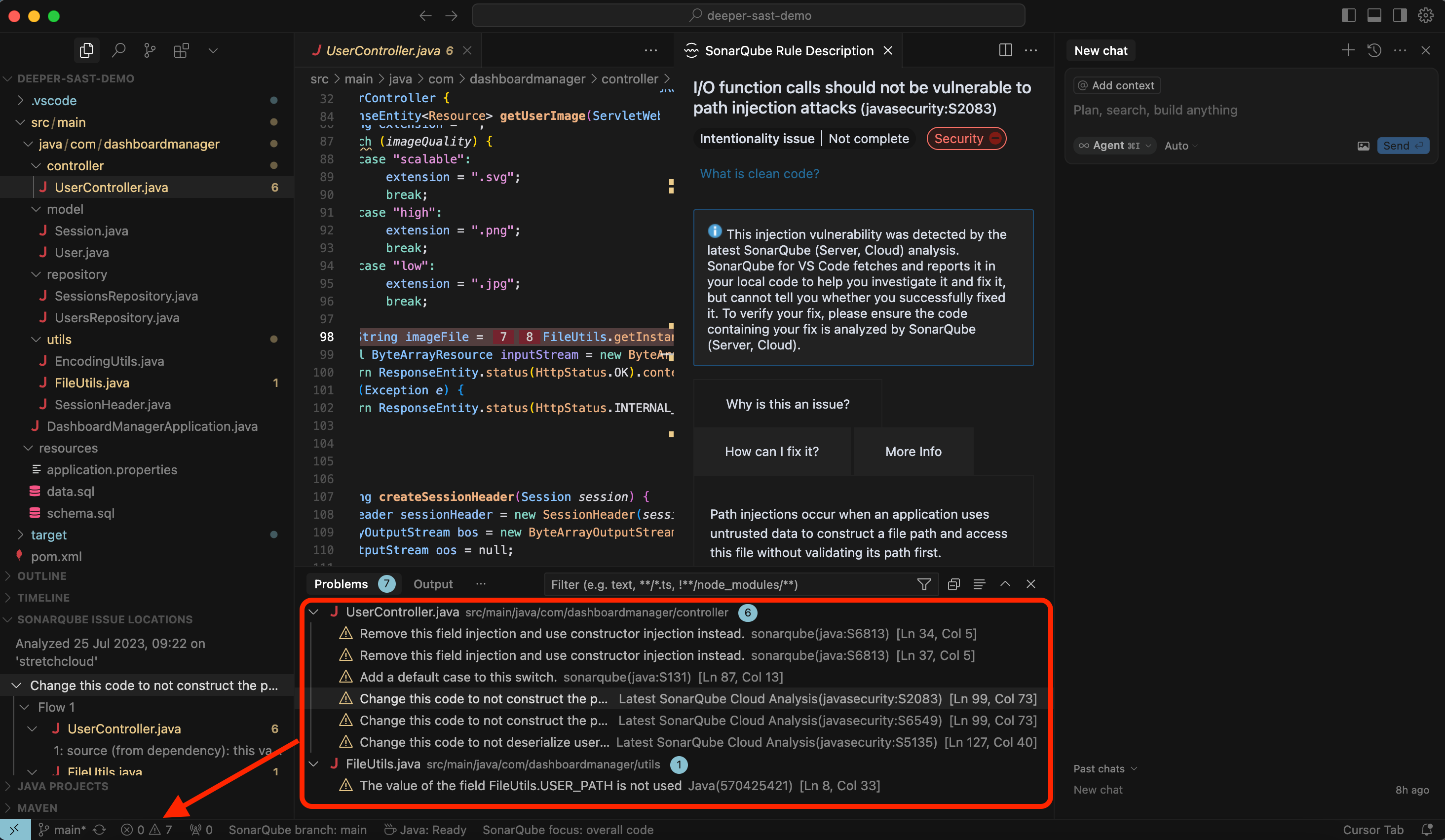
- At this point, you can go to the SonarQube Cloud screen, click on the Issues tab. Select an issue, and if the AI Fix is available for that, click on Generate Fix.
- Once the fix is generated, click on the View Fix in IDE.
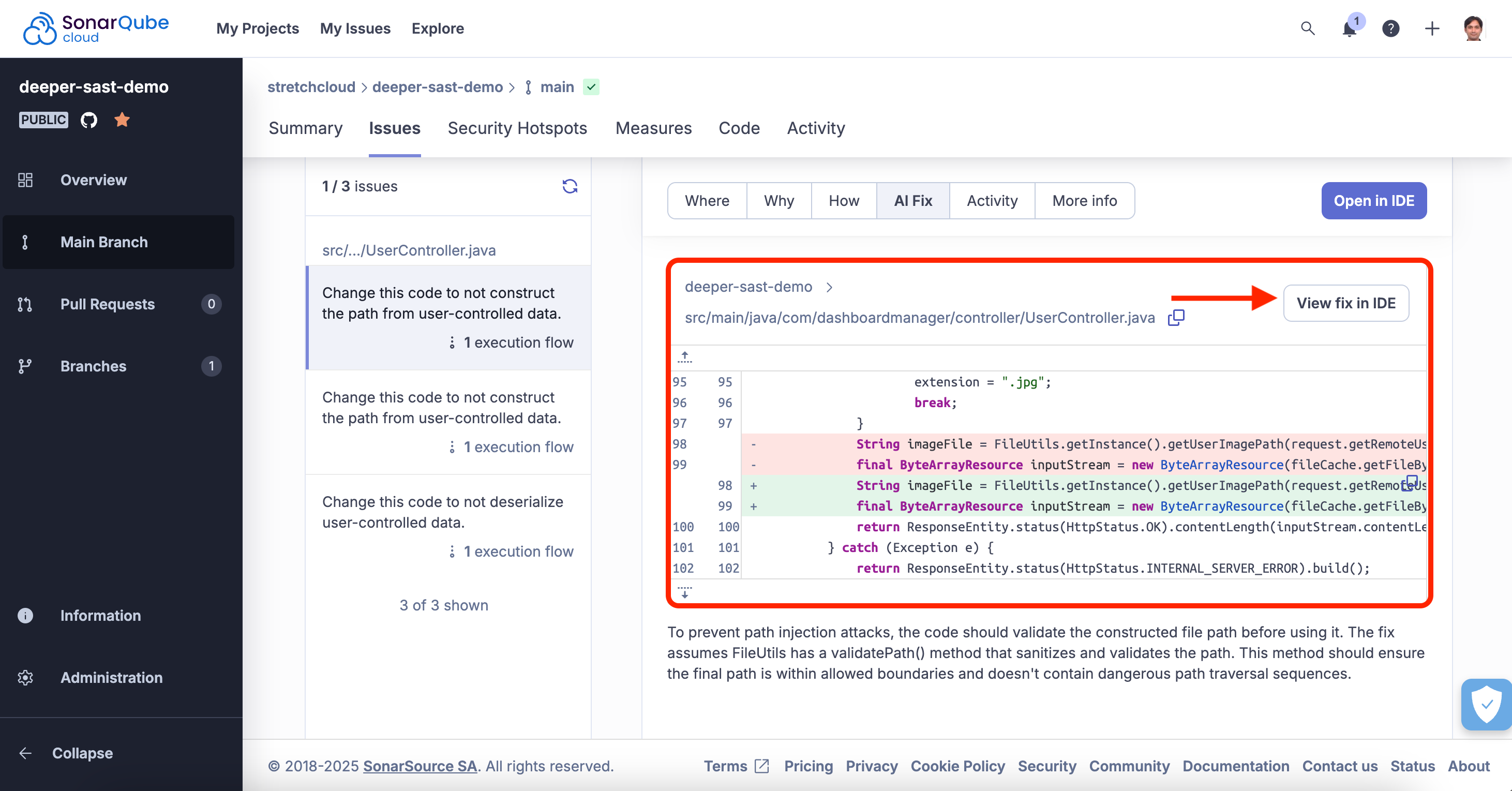
- It will take you back to the IDE and you can see the issue right there. Also, you can see the fix in the Refactor Preview tab.
- Select the check box and click on Apply.
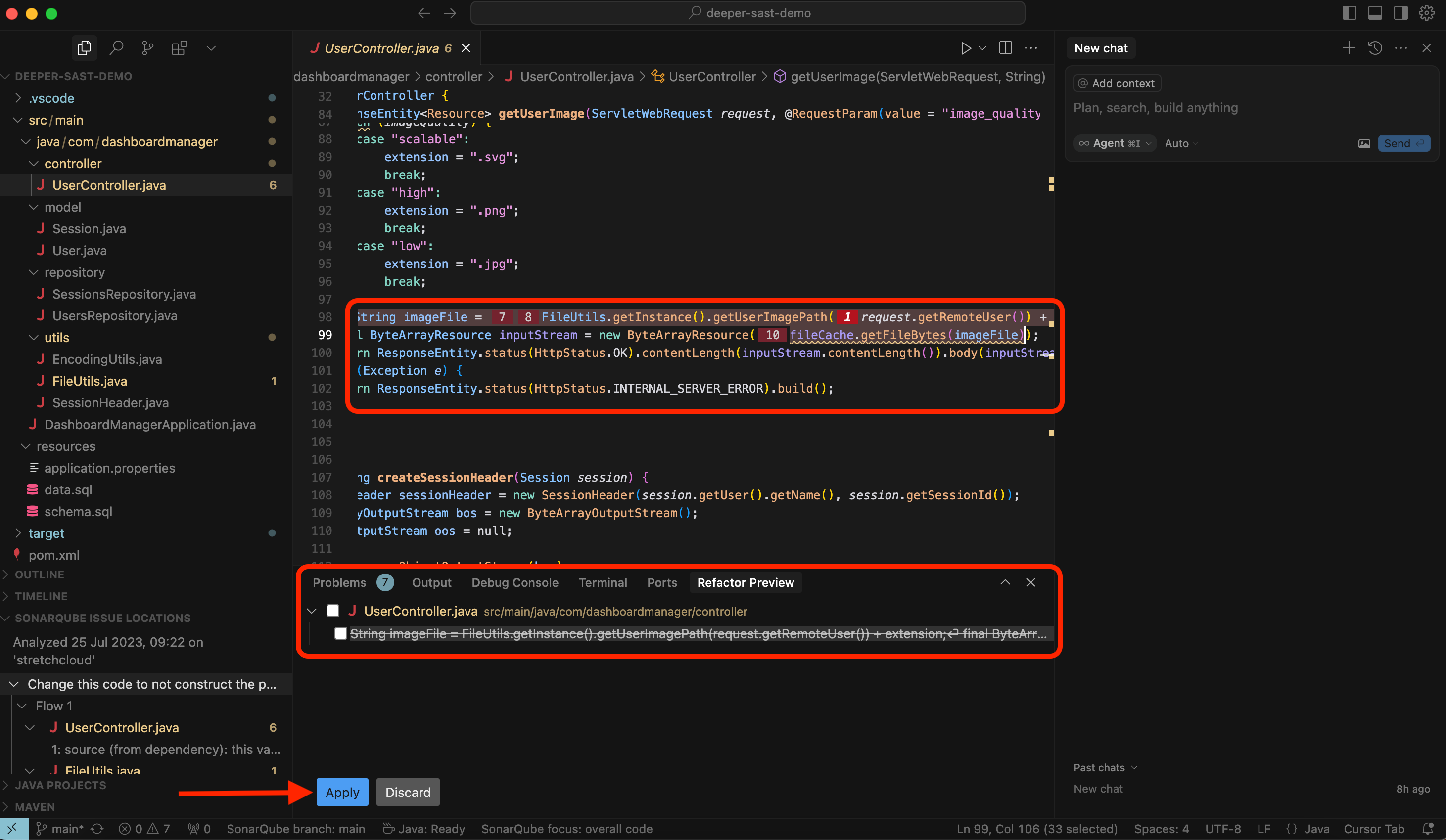
- It will apply the fix to the issue that is reported on the file.
Benefits of AI CodeFix
- Faster Remediation: Quickly address repetitive or well-known issues without extensive manual intervention.
- Consistent Standards: Align automated fixes with your organization’s specific coding and security requirements.
- Learning Opportunity: See exactly how the IDE modifies your code, helping you develop better habits and reduce similar issues in the future.
Conclusion
Implementing Connected Mode in the newer AI Code Editors like Cursor, is a crucial step toward embracing a shift-left culture of proactive quality assurance. With SonarQube’s real-time analysis and AI CodeFix, you’ll not only reduce bugs and security gaps but also diminish the stress of finding critical issues late in the game. To benefit from this feature, you should be using SonarQube for IDE in connected mode with SonarQube Cloud Team and Enterprise plans and it must be activated by an Organization Admin in SonarQube Cloud for the project you’re working on.
Ready to transform your development process?
- Install the SonarQube Plugin in Cursor if you haven’t already.
- Set Up Connected Mode to benefit from live feedback and cohesive team standards.
- Try AI CodeFix to turn static analysis insights into actionable solutions right when and where you code.
By taking these steps now, you’ll accelerate your release cadence, minimize technical debt, and create an environment where your team can focus on what truly matters: building innovative, high-quality software that delights users.

