Developers and dev teams are constantly looking for ways to enhance developer workflows and improve project transparency. One often-underutilized yet incredibly powerful tool is the use of badges within your project's README.md file. These small, visual indicators, including those from SonarQube, that offer a wealth of information at a glance, directly within the developer's immediate workspace and beyond. Let's explore the best practices for leveraging readme badges to elevate your software project's visibility.
Readme Badges in Your Workflow
The Power of Visual Status
The README.md file is the front door to your project repository. It is a markdown file in a project repository that serves as the primary documentation, providing an overview of the project's purpose, usage, and structure. It's the first thing developers, collaborators, and even potential users see. Instead of relying solely on text-heavy explanations, integrating badges provides a concise and visually appealing way to communicate crucial project status information.
Imagine a developer cloning your repository in their IDE. Instead of having to navigate through build logs or external dashboards, they can immediately see:
- Build Status: Is the latest commit passing or failing? A green "passed" badge instills confidence, while a red "failed" badge immediately signals a problem requiring attention.
- Code Coverage: What percentage of the codebase is covered by unit tests? This badge highlights the project's commitment to quality and helps identify areas needing more testing.
- Version: Showing the latest version and long term supported version of the project.
- Dependencies: Are the project's dependencies up-to-date? Outdated dependencies can introduce security vulnerabilities and compatibility issues. A badge can indicate if dependencies are current or if action is needed.
- License: What is the project's licensing? This is crucial for developers considering using or contributing to the project. A clear license badge avoids ambiguity.
- Compatibility: Showing what the software is compatible with. For example it might list the platforms or environments the software is known to work on.
- Language and Framework: What primary languages and frameworks are used? This helps developers quickly understand the project's technology stack.
- Community Metrics: Are there active contributors? What is the project's code of conduct? Badges can provide insights into the project's community health.
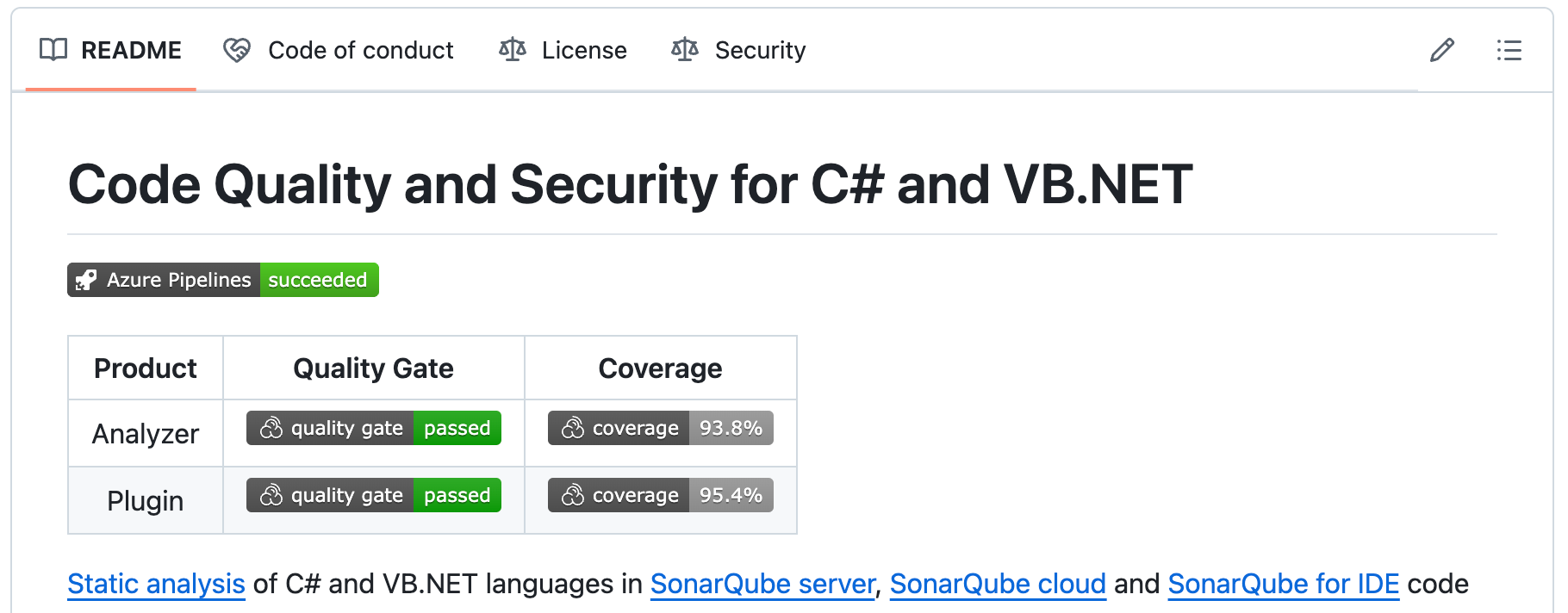
The value here is clear: instantaneous information within the developer's natural workflow. This reduces context switching, saves time, and promotes a shared understanding of the project's current state. Developers can quickly assess the health and maintainability of a project without leaving their IDE, fostering a more efficient and informed development process.
Readme Badges in DevSecOps Dashboards
Beyond the IDE
The utility of readme badges extends far beyond the individual developer's IDE or the project’s README.md file. These same badges can be seamlessly integrated into your DevSecOps dashboards, providing a centralized and real-time view of your project portfolio.
Value Proposition for DevSecOps Dashboards
- Aggregated Visibility: Dashboards can pull badge information from multiple repositories, offering a holistic view of the health and status of various projects within an organization or team.
- Early Problem Detection: Failed build or low coverage badges prominently displayed on a dashboard can act as early warning signs, allowing team members to proactively address issues before they escalate.
- Improved Communication: Visual indicators are easily understood by both technical and non-technical stakeholders, facilitating clearer communication about project progress and potential roadblocks at every level in the company.
- Data-Driven Decision Making: Trends in badge status (e.g., consistently low code coverage) can highlight areas needing process improvements or resource allocation.
- Increased Accountability: Publicly displayed quality metrics can foster a sense of ownership and encourage adherence to coding standards and testing practices.
Readme Badge Examples in DevSecOps Dashboards
You can quickly and easily build a dashboard displaying a grid of your team's active projects. For each project, you could show:
- A build status badge (e.g., from Jenkins, GitLab CI, GitHub Actions) showing green for successful builds and red for failures.
- A SonarQube code quality gate status badge indicating a project's code health and releasability status.
- A Sonar AI code assurance badge displaying the status of verifying all AI-generated code is devoid of quality and security issues.
- A code coverage badge indicating the current test coverage percentage.
- A security rating badge highlighting any identified security vulnerabilities.
- A deployment status badge showing the environment the latest version is deployed to (e.g., "Staging: Live", "Production: v1.2.3").

Image sourced from: Michael Megel, “More Badges please, I need Project Insights! – CI / CD 9”, Never Stop Learning, March 16, 2025, https://never-stop-learning.de/more-badges-please-i-need-project-insights-ci-cd-9/
By integrating these readme badges into your DevSecOps dashboards, you transform static lists of projects into dynamic, information-rich hubs that provide immediate insights into the health and progress of your software development efforts throughout the CI/CD pipeline.
SonarQube Badges
Deep Dive into Code Quality and Code Security
SonarQube is a powerful tool for integrated code quality and code security that continuously analyzes and reviews your code as you develop to ensure all code, both AI-generated and human written, meets the highest standards. It provides detailed analysis and metrics on various aspects of your codebase, and crucially, it offers badges that can be readily integrated into your README.md files and DevSecOps dashboards.
SonarQube Readme Badges and Their Use:
- Quality Gate Status: This badge reflects the overall health of your code based on the status of your project’s quality gate in SonarQube. It shows "passed" or "failed" status based on the conditions of the quality gate (e.g., no new issues, sufficient code coverage). This is a critical badge for quickly assessing if the latest changes meet your team's quality standards.
- AI Code Assurance: The status of analyzing AI-generated code within a project. Statuses include AI Code Assurance Off, AI Code Assurance Pass, and AI Code Assurance Fail.
- Security Rating: This badge assesses the security vulnerabilities identified in your code. It is represented by letter grades assigned by SonarQube (A to E), with A being the highest.
- Reliability Rating: Similar to the security rating, this badge indicates the reliability and stability of your code based on identified bugs and potential issues. Again, it is represented by a letter grade.
- Maintainability Rating: This badge reflects how easy your code is to understand and modify, based on metrics like code complexity and coding rule violations. This too is represented by a letter grade.
- Code Coverage: SonarQube provides detailed code coverage metrics, and this badge displays the percentage of code covered by unit tests.
- Duplicated Lines of Code: This badge shows the percentage of code that is duplicated, highlighting potential areas for refactoring and improved maintainability.
- Lines of Code: Shows the total number of lines of code for a project.
- Security Hotspots: Displays the number of security hot spots found in a project.
- Security Issues: Displays the number of security issues found in a project.
- Reliability Issues: Displays the number of reliability issues found in a project.
- Maintainability Issues: Displays the number of maintainability issues found in a project.
- Technical Debt: This badge shows the effort to fix the technical debt of a project. It is displayed as a measure of the amount of time it takes to resolve all the maintainability issues in a project.
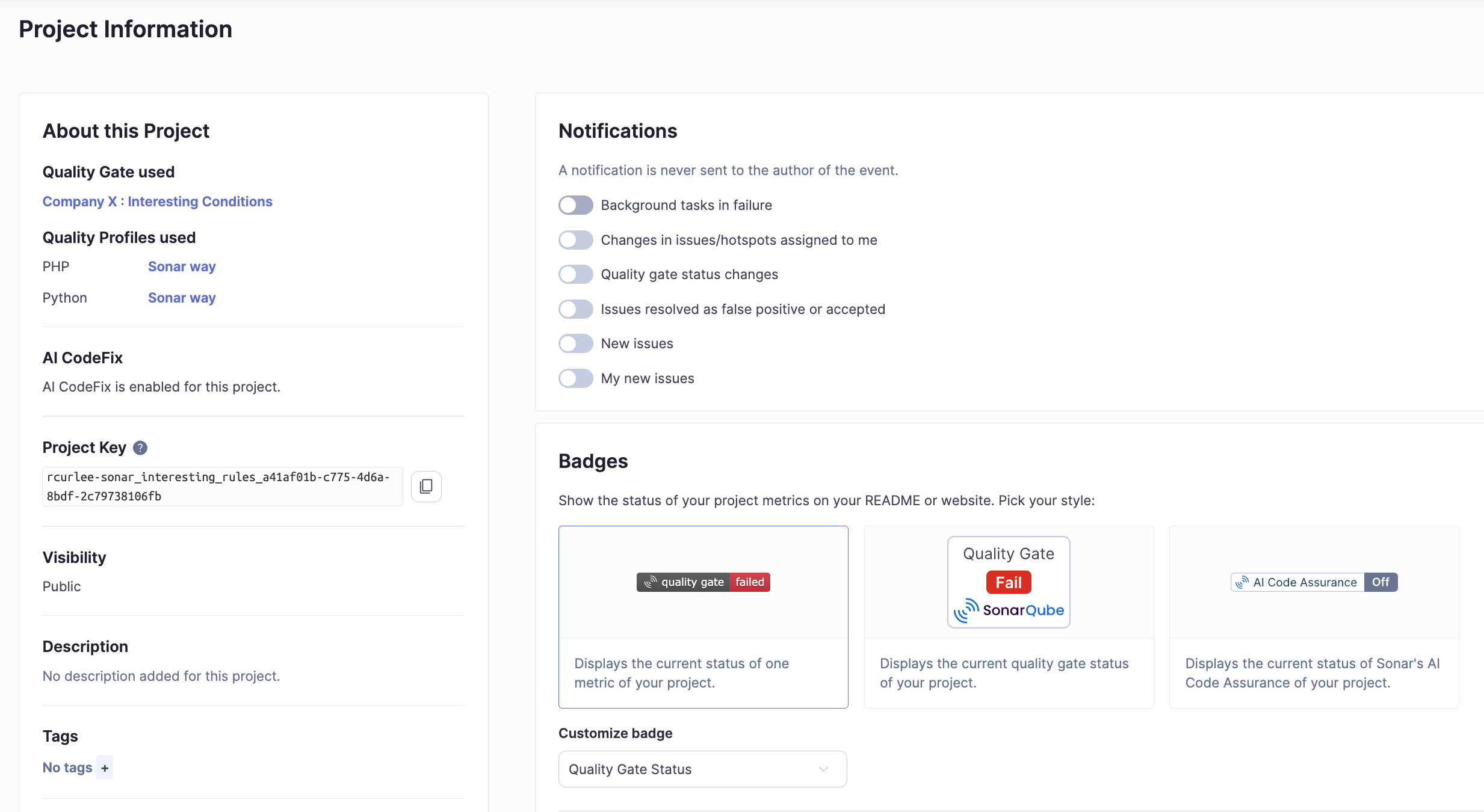
For more details about these metrics and how they are measured check out the SonarQube documentation.
Value of SonarQube Readme Badges
Integrating SonarQube badges into your README.md files and DevSecOps dashboards provides developers and teams with immediate feedback on the quality and security of your code. Before diving deep into the codebase, they can see if the project adheres to your defined quality and security standards. This promotes a culture of health-first development and encourages developers to address issues proactively.
For example, a developer making a pull request can immediately see if their changes have caused the "Quality Gate" badge to fail. Clicking on the badge links directly to the SonarQube analysis, providing detailed information about the specific issues that need to be addressed. This tight integration within the developer workflow significantly improves code health and reduces the risk of introducing bugs or security vulnerabilities, ensuring your codebase is always in a production ready state.
Conclusion
Embrace the Power of Badges
Readme badges are more than just decorative elements; they are powerful communication tools that enhance project visibility and streamline developer workflows. By strategically incorporating badges that reflect crucial project status – from build health and test coverage to code quality and code security metrics provided by tools like SonarQube – you empower developers with immediate insights, improve collaboration, and foster a culture of quality and security. Whether viewed directly in the IDE or aggregated in DevSecOps dashboards, these visual indicators provide invaluable real-time information that ultimately leads to more efficient, reliable, and secure software development. Make readme badges a standard practice in your projects and experience the tangible benefits of enhanced visibility.
Sign up for a free SonarQube trial and explore for yourselves.

