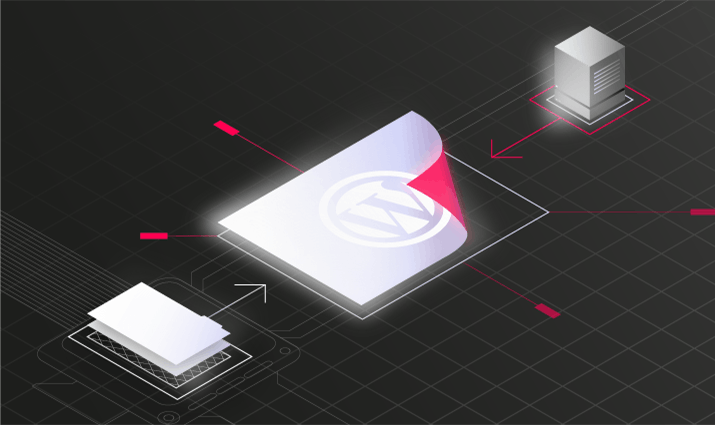Impact
An attacker who gains access to an account with at least author privileges on a target WordPress site can execute arbitrary PHP code on the underlying server, leading to a full remote takeover. We sent the WordPress security team details about another vulnerability in the WordPress core that can give attackers exactly such access to any WordPress site, which is currently unfixed.
Who is affected?
The vulnerability explained in this post was rendered non-exploitable by another security patch in versions 4.9.9 and 5.0.1. However, the Path Traversal is still possible and currently unpatched. Any WordPress site with a plugin installed that incorrectly handles Post Meta entries can make exploitation still possible. We have seen plugins with millions of active installations do this mistake in the past during the preparations for our WordPress security month.
According to the download page of WordPress, the software is used by over 33% of all websites on the internet. Considering that plugins might reintroduce the issue and taking in factors such as outdated sites, the number of affected installations is still in the millions.
Technical Analysis
Both the Path Traversal and Local File Inclusion vulnerability was automatically detected by our leading SAST solution RIPS within 3 minutes scan time with a click of a button. However, at first sight the bugs looked not exploitable. It turned out that the exploitation of the vulnerabilities is much more complex but possible.
Background - WordPress Image Management
When an image is uploaded to a WordPress installation, it is first moved to the uploads directory (wp-content/uploads). WordPress will also create an internal reference to the image in the database, to keep track of meta information such as the owner of the image or the time of the upload.
This meta-information is stored as Post Meta entries in the database. Each of these entries are a key / value pair, assigned to a certain ID.
Example Post Meta reference to an uploaded image evil.jpg
1 MariaDB[wordpress]>SELECT*FROMwp_postmetaWHEREpost_ID=50;
2 +---------+-------------------------+----------------------------+
3 | post_id | meta_key | meta_value |
4 +---------+-------------------------+----------------------------+
5 | 50 | _wp_attached_file. | evil.jpg. |
6 | 50 |_wp_attachment_metadata | a:5:{s:5:"width";i:450... |
7 ...
8 +---------+-------------------------+----------------------------+In this example, the image has been assigned the post_ID 50. If the user wants to use or edit the image with saidIDin the future, WordPress will look up the matching _wp_attached_file meta entry and use it’s value in order to find the file in the wp-content/uploads directory.
Core issue - Post Meta entries can be overwritten
The issue with these Post Meta entries prior to WordPress 4.9.9 and 5.0.1 is that it was possible to modify any entries and set them to arbitrary values.
When an image is updated (e.g. it’s description is changed), the edit_post() function is called. This function directly acts on the $_POST array.
Arbitrary Post Meta values can be updated.
1 function edit_post( $post_data = null ) {
2
3 if ( empty($postarr) )
4 $postarr = &$_POST;
5 ⋮
6 if ( ! empty( $postarr['meta_input'] ) ) {
7 foreach ( $postarr['meta_input'] as $field => $value ) {
8 update_post_meta( $post_ID, $field, $value );
9 }
10 }As can be seen, it is possible to inject arbitrary Post Meta entries. Since no check is made on which entries are modified, an attacker can update the _wp_attached_file meta entry and set it to any value. This does not rename the file in any way, it just changes the file WordPress will look for when trying to edit the image. This will lead to a Path Traversal later.
Path Traversal via Modified Post Meta
The Path Traversal takes place in the wp_crop_image() function which gets called when a user crops an image.
The function takes the ID of an image to crop ($attachment_id) and fetches the corresponding _wp_attached_file Post Meta entry from the database.
Remember that due to the flaw in edit_post(), $src_file can be set to anything.
Simplified wp_crop_image() function. The actual code is located in wp-admin/includes/image.php
1 function wp_crop_image( $attachment_id, $src_x, ...) {
2
3 $src_file = $file = get_post_meta( $attachment_id, '_wp_attached_file' );
4 ⋮In the next step, WordPress has to make sure the image actually exists and load it. WordPress has two ways of loading the given image. The first is to simply look for the filename provided by the _wp_attached_file Post Meta entry in the wp-content/uploads directory (line 2 of the next code snippet).
If that method fails, WordPress will try to download the image from its own server as a fallback. To do so it will generate a download URL consisting of the URL of the wp-content/uploads directory and the filename stored in the _wp_attached_file Post Meta entry (line 6).
To give a concrete example: If the value stored in the _wp_attached_file Post Meta entry was evil.jpg, then WordPress would first try to check if the file wp-content/uploads/evil.jpg exists. If not, it would try to download the file from the following URL: https://targetserver.com/wp-content/uploads/evil.jpg.
The reason for trying to download the image instead of looking for it locally is for the case that some plugin generates the image on the fly when the URL is visited. Take note here that no sanitization whatsoever is performed here. WordPress will simply concatenate the upload directory and the URL with the $src_file user input. Once WordPress has successfully loaded a valid image via wp_get_image_editor(), it will crop the image.
1 ⋮
2 if ( ! file_exists( "wp-content/uploads/" . $src_file ) ) {
3 // If the file doesn't exist, attempt a URL fopen on the src link.
4 // This can occur with certain file replication plugins.
5 $uploads = wp_get_upload_dir();
6 $src = $uploads['baseurl'] . "/" . $src_file;
7 } else {
8 $src = "wp-content/uploads/" . $src_file;
9 }
10
11 $editor = wp_get_image_editor( $src );
12 ⋮ The cropped image is then saved back to the filesystem (regardless of whether it was downloaded or not). The resulting filename is going to be the $src_file returned by get_post_meta(), which is under control of an attacker. The only modification made to the resulting filename string is that the basename of the file is prepended by cropped- (line 4 of the next code snippet.) To follow the example of the evil.jpg, the resulting filename would be cropped-evil.jpg.
WordPress then creates any directories in the resulting path that do not exist yet via wp_mkdir_p() (line 6). It is then finally written to the filesystem using the save() method of the image editor object. The save() method also performs no Path Traversal checks on the given file name.
1 ⋮
2 $src = $editor->crop( $src_x, $src_y, $src_w, $src_h, $dst_w, $dst_h, $src_abs );
3
4 $dst_file = str_replace( basename( $src_file ), 'cropped-' . basename( $src_file ), $src_file );
5
6 wp_mkdir_p( dirname( $dst_file ) );
7
8 $result = $editor->save( $dst_file );The Idea
So far, we have discussed that it is possible to determine which file gets loaded into the image editor, since no sanitization checks are performed. However, the image editor will throw an exception if the file is not a valid image. The first assumption might be, that it is only possible to crop images outside the uploads directory then.
However, the circumstance that WordPress tries to download the image if it is not found leads to a Remote Code Execution vulnerability.
| Local File | HTTP Download | |
| Uploaded file | evil.jpg | evil.jpg |
| _wp_attached_file | evil.jpg?shell.php | evil.jpg?shell.php |
| Resulting file that will be loaded | wp-content/uploads/evil.jpg?shell.php | https://targetserver.com/wp-content/uploads/evil.jpg?shell.php |
| Actual location | wp-content/uploads/evil.jpg | https://targetserver.com/wp-content/uploads/evil.jpg |
| Resulting filename | None - image loading fails | evil.jpg?cropped-shell.php |
The idea is to set _wp_attached_file to evil.jpg?shell.php, which would lead to an HTTP request being made to the following URL: https://targetserver.com/wp-content/uploads/evil.jpg?shell.php. This request would return a valid image file, since everything after the ? is ignored in this context. The resulting filename would be evil.jpg?shell.php.
However, although the save() method of the image editor does not check against Path Traversal attacks, it will append the extension of the mime type of the image being loaded to the resulting filename. In this case, the resulting filename would be evil.jpg?cropped-shell.php.jpg. This renders the newly created file harmless again.
However, it is still possible to plant the resulting image into any directory by using a payload such as evil.jpg?/../../evil.jpg.
Exploiting the Path Traversal - LFI in Theme directory
Each WordPress theme is simply a directory located in the wp-content/themes directory of WordPress and provides template files for different cases. For example, if a visitor of a blog wants to view a blog post, WordPress looks for a post.php file in the directory of the currently active theme. If it finds the template it will include() it.
In order to add an extra layer of customization, it is possible to select a custom template for certain posts. To do so, a user has to set the _wp_page_template Post Meta entry in the database to such a custom filename. The only limitation here is that the file to be include()‘ed must be located in the directory of the currently active theme.
Usually, this directory cannot be accessed and no files can be uploaded. However, by abusing the above described Path Traversal, it is possible to plant a maliciously crafted image into the directory of the currently used theme. The attacker can then create a new post and abuse the same bug that enabled him to update the _wp_attached_file Post Meta entry in order to include() the image. By injecting PHP code into the image, the attacker then gains arbitrary Remote Code Execution.
Crafting a malicious image - GD vs Imagick
WordPress supports two image editing extensions for PHP: GD and Imagick. The difference between them is that Imagick does not strip exif metadata of the image, in which PHP code can be stored. GD compresses each image it edits and strips all exif metadata. This is a result of how GD processes images.
However, exploitation is still possible by crafting an image that contains crafted pixels that will be flipped in a way that results in PHP code execution once GD is done cropping the image. During our efforts to research the internal structures of PHP’s GD extension, an exploitable memory corruption flaw was discovered in libgd. (CVE-2019-6977).
Time Line
| Date | What |
| 2018/10/16 | Vulnerability reported to the WordPress security team on Hackerone. |
| 2018/10/18 | A WordPress Security Team member acknowledges the report and says they will come back once the report is verified. |
| 2018/10/19 | Another WordPress Security Team member asks for more information. |
| 2018/10/22 | We provide WordPress with more information and provide a complete, 270 line exploit script to help verify the vulnerability, |
| 2018/11/15 | WordPress triages the vulnerability and says they were able to replicate it. |
| 2018/12/06 | WordPress 5.0 is released, without a patch for the vulnerability. |
| 2018/12/12 | WordPress 5.0.1 is released and is a security update. One of the patches makes the vulnerabilities non exploitable by preventing attackers to set arbitrary post meta entries. However, the Path Traversal is still possible and can be exploited if plugins are installed that incorrectly handle Post Meta entries. WordPress 5.0.1 does not address either the Path Traversal or Local File Inclusion vulnerability. |
| 2018/12/19 | WordPress 5.0.2 is released. without a patch for the vulnerability. |
| 2019/01/09 | WordPress 5.0.3 is released, without a patch for the vulnerability. |
| 2019/01/28 | We ask WordPress for an ETA of the next security release so we can coordinate our blog post schedule and release the blog post after the release. |
| 2019/02/14 | WordPress proposes a patch. |
| 2019/02/14 | We provide feedback on the patch and verify that it prevents exploitation. |
Summary
This blog post detailed a Remote Code Execution in the WordPress core that was present for over 6 years. It became non-exploitable with a patch for another vulnerability reported by RIPS in versions 5.0.1 and 4.9.9. However, the Path Traversal is still possible and can be exploited if a plugin is installed that still allows overwriting of arbitrary Post Data. Since certain authentication to a target WordPress site is needed for exploitation, we decided to make the vulnerability public after 4 months of initially reporting the vulnerabilities.
We would like to thank the volunteers of the WordPress security team which have been very friendly and acted professionally when working with us on this issue.
Update: Pwnie Award Nomination
The Pwnie Awards is an annual awards ceremony celebrating outstanding research in different security categories. It is a great honour that our research detailed in this blog post was nominated for the Best Server-Side Bug award by a panel of respected security researchers. Once a year this award goes to the researchers who discovered or exploited the most technically sophisticated and interesting server-side bug.