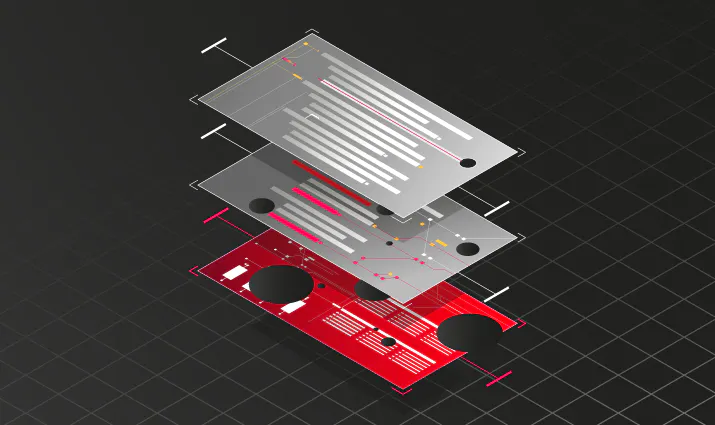A flaw in the way WordPress handles privileges can lead to a privilege escalation in WordPress plugins. This affects for example WooCommerce, the most popular e-commerce plugin with over 4 million installations. The vulnerability allows shop managers to delete certain files on the server and then to take over any administrator account (CVE-2018-20714).
Impact
We detected and reported a file deletion vulnerability in WooCommerce, which was fixed in version 3.4.6. Arbitrary file deletion vulnerabilities aren’t considered critical in most cases as the only thing an attacker can cause is a Denial of Service by deleting the index.php of the website. This post details how deleting certain plugin files in WordPress can disable security checks and then leads to a full site takeover. At fault is an unpatched design flaw in the privilege system of WordPress. Affected were over 4 million WooCommerce shops. No other requirements other than an attacker being in control of an account with the user role shop manager were required. Shop managers are employees of the store that can manage orders, products, and customers. Such access could be obtained via XSS vulnerabilities or phishing attacks. Once the vulnerability described here is exploited, the shop manager can take over any administrator account and then execute code on the server.
Technical Details
The way WordPress handles privileges is by assigning certain capabilities to different roles. When the shop manager role is defined, it is assigned the edit_users capability so that they are allowed to edit customer accounts of the store. This happens during the installation process of the plugin.
woocommerce/includes/class-wc-install.php
1 // Shop manager role.
2 add_role(
3 'shop_manager', // Internal name of the new role
4 'Shop manager', // The label for displaying
5 array( // Capabilities
6 ⋮
7 'read_private_posts' => true,
8 'edit_users' => true,
9 'edit_posts' => true,
10 ⋮
11 )
12 );The role is then stored in the database as a core setting of WordPress. This means that the user role is now independent of the plugin and will exist even if the plugin is inactive. Whenever an authenticated user tries to edit another user, a call to current_user_can() is made to ensure only privileged users can perform that action.
Example of a call to current_user_can()
1 $target_user_id = $_GET['target_user_id'];
2 if(current_user_can('edit_user', $target_user_id)) {
3 edit_user($target_user_id);
4 }The logic of the call is “Can the user trying to perform this action edit the specific user with the ID $target_user_id? “
By default the edit_users capability allows users who have this privilege, e.g. shop managers, to edit any user, even administrators, and perform actions such as updating their passwords. For security reasons, WooCommerce needs to specify that shop managers should be able to edit users, but only those with the customer role.
To do so, plugins such as WooCommerce can add meta capabilities. Meta capabilities are implemented as functions that are called by current_user_can(). Instead of simply returning true as the default behavior, the return value of the meta privilege function will decide whether or not the current user can perform that action. An abstracted version of WooCommerce’s meta privilege filter is shown below.
Example of a meta capability
1 function disallow_editing_of_admins( $capability, $target_user_id ) {
2
3 // If the user is an admin return false and disallow the action
4 if($capability == "edit_user" && user_is_admin($target_user_id)) {
5 return false;
6 } else {
7 return true;
8 }
9 }
10 add_filter( 'map_meta_cap', 'disallow_editing_of_admins'); As an example, when current_user_can(‘edit_user’, 1) is called, the filter will be executed to determine if the user with the ID 1 ($target_user_id) is an admin and if so disallow editing and return false. Otherwise, it will let the user proceed. The actual, more complex meta cap hook of WooCommerce is stored in woocommerce/includes/wc-user-functions.php on line 408.
The Design Flaw
While these filters work, they only get executed when the plugin is active. The issue is that user roles get stored in the database and exist even if the plugin is disabled. This means that if WooCommerce was disabled for some reason, the meta privilege check which restricts shop managers from editing administrators would not execute and the default behavior of allowing users with edit_users to edit any user, even administrators, would occur. This would allow shop managers to update the password of the admin account and then take over the entire site.
Disabling the plugin as a shop manager
By default, only administrators can disable plugins. However, RIPS detected an arbitrary file deletion vulnerability in WooCommerce. This vulnerability allows shop managers to delete any file on the server that is writable. By deleting the main file of WooCommerce, woocommerce.php, WordPress will be unable to load the plugin and then disables it.
The file deletion vulnerability occurred in the logging feature of WooCommerce. Logs are stored as .log files in the wp-content directory. When a shop manager wants to delete a log file, he submits its filename as a GET parameter. As the following code snippets show this is handled insecurely.
woocommerce/includes/admin/class-wc-admin-status.php
1 class WC_Admin_Status
2 {
3 public static function remove_log()
4 {
5 ⋮
6 $log_handler = new WC_Log_Handler_File();
7 $log_handler->remove(wp_unslash($_REQUEST['handle']));
8 }woocommerce/includes/log-handlers/class-wc-log-handler-file.php
1 class WC_Log_Handler_File extends WC_Log_Handler
2 {
3 public function remove($handle)
4 {
5 ⋮
6 $file = trailingslashit(WC_LOG_DIR) . $handle;
7 ⋮
8 unlink($file);The issue is that the filename ($handle) is appended to the Log directory (wp-content/wc-logs/) and then passed to unlink(). When setting $handle../../plugins/woocommerce-3.4.5/woocommerce.php the file wp-content/wc-logs/../../plugins/woocommerce-3.4.5/woocommerce.php would be deleted, causing WooCommerce to get disabled.
Timeline
| Date | What |
| 2018/08/30 | The Arbitrary File Deletion Vulnerabiliy was reported to the Automattic security team on Hackerone. |
| 2018/09/11 | The vulnerability was triaged and verified by the security team. |
| 2018/10/11 | A patch was released. |
Summary
In a previous post, we demonstrated how to exploit a file delete vulnerability in WordPress and how to elevate the file delete into a remote code execution vulnerability. The downside of that method was that all data was lost on the target site. The method detailed in this blog post shows how a file deletion vulnerability in any WordPress plugin can be used to escalate privileges where meta privileges are used. This design flaw still persists. File deletion vulnerabilities are not uncommon and even occur in the WordPress core itself. Note, that file delete vulnerabilities can also be exploited with Phar deserialization under certain circumstances.