LibreNMS is a fully featured monitoring solution developed in PHP. It is usually deployed at a central position in a company’s network with connectivity to all monitored hosts. This makes LibreNMS an interesting target for threat actors.
In our effort to help secure the open-source world, we decided to audit LibreNMS for security vulnerabilities. During this, we identified an XSS vulnerability, which an unauthenticated attacker could exploit to gain remote code execution by sending a single SNMP trap.
In this article, we will outline the impact of the vulnerability and dive into the technical details. Furthermore, we will determine how this vulnerability can be prevented and derive the essential key learnings.
Impact
LibreNMS versions 22.10.0 and prior are prone to an unauthenticated, stored XSS vulnerability when SNMP is enabled. The vulnerability could be exploited to gain remote code execution as demonstrated in the following video:
To exploit the vulnerability, the attacker sends a spoofed SNMP trap (1), which injects an XSS payload in the eventlog (2). When an admin views the eventlog dashboard via the web interface (3), the triggered JavaScript payload leverages the Alert Template feature to create a new Blade template (4), which executes arbitrary PHP code e.g., to establish a reverse shell (5):
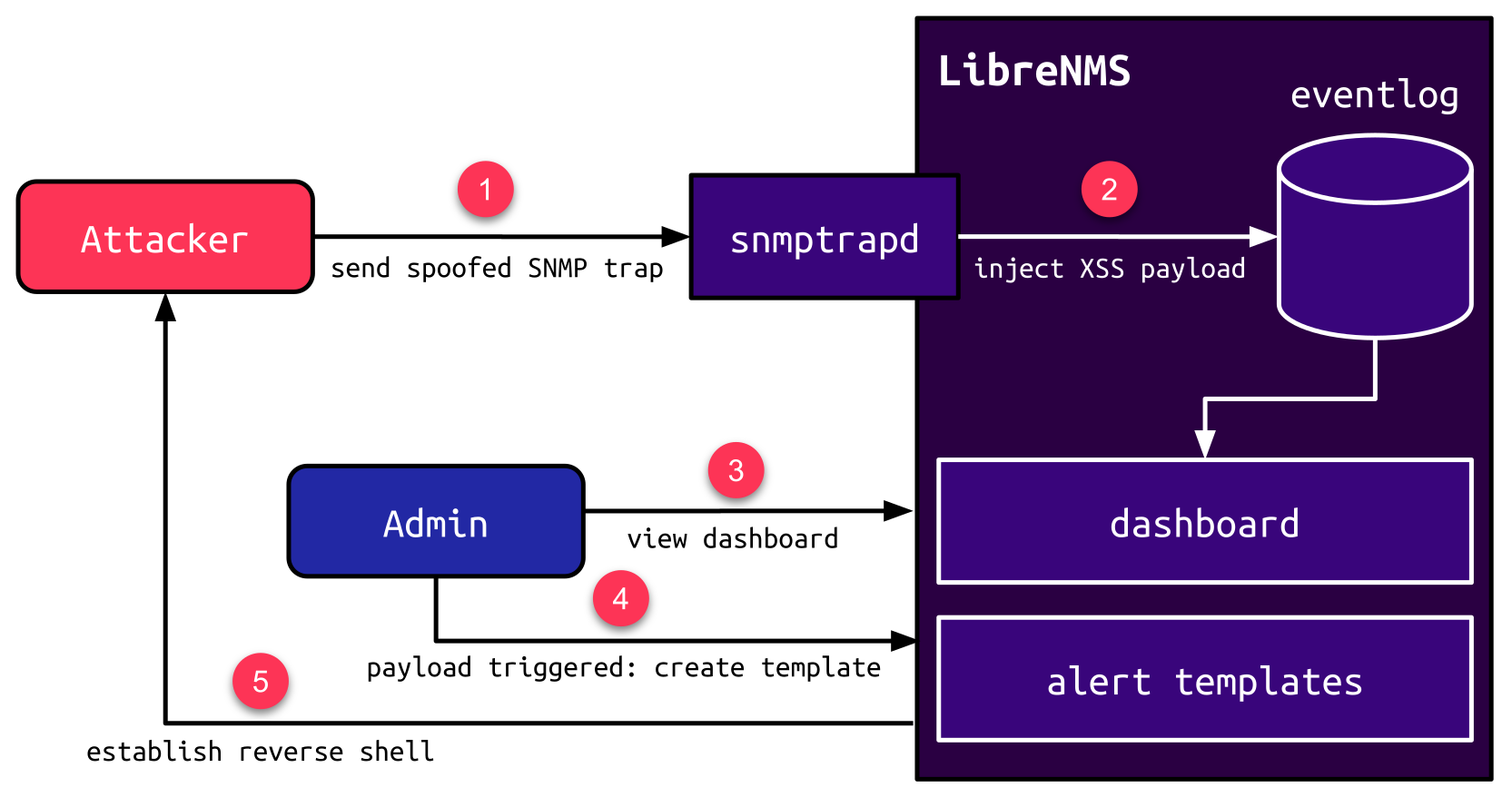
The vulnerability was fixed with LibreNMS version 22.11.0. We strongly recommend updating any instance with a version prior to this release.
Technical Details
In this section, we briefly introduce SNMP and its different modes of operation. We determine how LibreNMS handles SNMP traps and outline the XSS vulnerability. Also, we showcase how custom inline templates rendered with Blade lead to code execution.
SNMP
The Simple Network Management Protocol (SNMP) is used to manage network devices and collect information about their current state. Monitoring solutions usually rely on or at least support SNMP, because it is available on a huge variety of devices. This can eliminate the need to set up a proprietary agent on the monitored device.
In order to collect information from a monitored device, the monitoring solution usually acts as an SNMP manager, which can actively request information from an SNMP agent running on the monitored device. This way of actively retrieving information is also known as SNMP polling. The downside of this approach is that it can only reflect the device’s state at the time of the last poll. For events, which are critical and should be reported immediately, SNMP supports a feature called SNMP trap. A trap is initiated by the monitored device in order to deliver unrequested information to the manager. The manager usually runs a separate daemon like snmptrapd to receive these traps. The daemon can be configured to pass all received traps to another application for further processing.
A particular aspect to mention here is that SNMP relies on UDP. In contrast to TCP, UDP does not require a handshake to initiate a connection: the data of a received package is directly processed. Because of this, the source IP address of UDP packets can be spoofed by attackers. This also makes SNMP prone to spoofed traps if no additional access control settings are enabled.
LibreNMS SNMP Handlers
LibreNMS supports SNMP traps by using snmptrapd as documented here. The default configuration does not require authentication. The only requirement for an attacker to make LibreNMS process a spoofed SNMP trap is to determine the IP address of any monitored device.
The variety of events that can be reported via an SNMP trap is huge and specific to the individual device. For this purpose, LibreNMS contains plenty of different trap handlers:
$ ls LibreNMS/Snmptrap/Handlers|wc -l
143
$ ls LibreNMS/Snmptrap/Handlers
AdvaAccThresholdCrossingAlert.php
AdvaAttributeChange.php
AdvaNetThresholdCrossingAlert.php
AdvaNetworkElementAlmTrap.php
AdvaObjectCreation.php
AdvaObjectDeletion.php
AdvaSnmpDyingGaspTrap.php
AdvaStateChangeTrap.php
...
VmwTrapUtil.php
VmwVmHBDetected.php
VmwVmHBLost.php
VmwVmPoweredOff.php
VmwVmPoweredOn.php
VmwVmSuspended.php
WarmBoot.phpA usual trap handler e.g. for a Cisco device reporting a MAC violation looks like this:
librenms/LibreNMS/Snmptrap/Handlers/CiscoMacViolation.php
<?php
class CiscoMacViolation implements SnmptrapHandler
{
public function handle(Device $device, Trap $trap)
{
// retrieve interface name from trap
$ifName = $trap->getOidData($trap->findOid('IF-MIB::ifName'));
// retrieve MAC address from trap
$mac = $trap->getOidData($trap->findOid('CISCO-PORT-SECURITY-MIB::cpsIfSecureLastMacAddress'));
// create entry in eventlog
Log::event("SNMP Trap: Secure MAC Address Violation on port $ifName. Last MAC address: $mac", $device->device_id, 'trap', 4);
}
}The trap handler retrieves some information from the trap (interface name and MAC address) and then creates an entry in the eventlog by calling Log::event. The first parameter of this method is the event message. The third parameter (populated with the static string 'trap') is the event type.
XSS via event type
When the created event is displayed in the eventlog via the EventlogController class, the event message is sanitized using htmlspecialchars to prevent XSS. The event type is retrieved via the method formatType:
librenms/app/Http/Controllers/Table/EventlogController.php
<?php
class EventlogController extends TableController
{
// ...
public function formatItem($eventlog)
{
return [
// ...
// message sanitized to prevent XSS:
'message' => htmlspecialchars($eventlog->message),
// type retrieved via formatType:
'type' => $this->formatType($eventlog),
];
}
}The formatType method handles some specific values for the type. If the type does not match any of these values, it is returned as-is:
librenms/app/Http/Controllers/Table/EventlogController.php
<?php
private function formatType($eventlog)
{
// handle some specific types ...
if ($eventlog->type == ...) {
// ...
}
// ... otherwise return type as-is
return $eventlog->type;
}If an attacker can control the type value, this leads to an XSS vulnerability.
As it turned out, one of the many handlers called HPFault does not set the event type to a static value but takes its value from the SNMP trap:
librenms/LibreNMS/Snmptrap/Handlers/HpFault.php
<?php
class HpFault implements SnmptrapHandler
{
public function handle(Device $device, Trap $trap)
{
// type is taken from SNMP trap (can be arbitrary)
$type = $trap->getOidData($trap->findOid('HP-ICF-FAULT-FINDER-MIB::hpicfFfLogFaultType'));
switch ($type) {
// ... same cases for specific types ...
default:
// default case: type can almost be arbitrary (excluding static strings from cases above)
Log::event('Fault - Unhandled ' . $trap->getOidData($trap->findOid('HP-ICF-FAULT-FINDER-MIB::hpicfFfFaultInfoURL')), $device->device_id, $type, 2);
break;
}
}
}The type value taken from the SNMP trap can be arbitrarily set by an attacker leading to an XSS vulnerability. An attacker can inject a JavaScript payload in the SNMP trap, which is executed when an admin views the eventlog.
Blade Templates
The impact of this vulnerability is greatly increased due to a feature called Alert Templates. This feature allows administrators to create custom templates that will be populated with specific values when an alert occurs.
The template engine used for this feature is Blade. The user-provided custom templates are rendered inline by using the Blade::render method:
librenms/includes/html/forms/alert-templates.inc.php
<?php
Blade::render($vars['template']);Attackers with the ability to control the value passed to this method can directly gain code execution. This is due to the fact that Blade templates allow executing arbitrary PHP code via the @php directive:
@php
system("id>/tmp/pwned");
@endphpKey learnings and Patch
In this section, we highlight the importance of a secure SNMP configuration, determine the root cause of the XSS vulnerability and outline why it is so important to follow a defense-in-the-depth approach. We also propose a safer approach to run untrusted data in a template engine. At last, we take a look at the patch.
SNMP
SNMP should always be used with proper authentication. On the one hand, this applies to SNMP managers, which should be required to authenticate themselves before being able to request information from an SNMP agent. On the other hand, this also applies to the monitored devices, which should not be able to submit information via an SNMP trap without prior authentication. For this purpose, snmptrapd provides different authentication methods, as documented here.
XSS
Technically, the root cause of the XSS vulnerability is simply a lack of proper output encoding. Though, this example is more interesting and demonstrates a pattern we haven’t encountered the first time. The vulnerable event type parameter was originally set to static values only within the existing SNMP trap handlers. Thus there didn’t seem to be a need to sanitize this value. More and more handlers were added by different developers. Eventually, one of these handlers violated the original assumption by populating the event type with a user-controllable value, immediately introducing an XSS vulnerability.
This example demonstrates why it is so important to follow a defense-in-the-depth approach. Variables should always be assumed to be tainted when passing to a sensitive sink. In this case, the event type should be encoded before inserting it into the outputted HTML. This greatly reduces the risk of introducing new vulnerabilities when the surrounding code changes and the original assumption of the variable not being user-controllable is not true anymore.
Template Engine
The impact of the XSS vulnerability is greatly increased due to the Alert Template feature. Running untrusted input in a template engine can be very dangerous. The impact depends on the template engine in use. It should be ensured that the engine provides a sandbox. Twig, for example, provides a sandbox extension, which is specifically designated for the purpose of evaluating untrusted input.
Patch
The XSS vulnerability was mitigated by encoding the value returned by formatType using htmlspecialchars:
<?php
private function formatType($eventlog)
{
// ...
return htmlspecialchars($eventlog->type);
}The Alert Template feature was not changed and still uses the Blade template engine. This is very dangerous, as any vulnerability that gives an attacker admin privilege directly leads to remote code execution.
Timeline
| Date | Action |
| 2022-10-26 | We report the issue to the maintainers via huntr.dev. |
| 2022-11-20 | The maintainers confirm the issues. |
| 2022-11-24 | Patched version 22.11.0 is released. |
Summary
In this article, we detailed a critical vulnerability in the monitoring solution LibreNMS, which could be exploited to gain remote code execution by sending a single SNMP trap.
We briefly explained SNMP and how its trap feature is used in LibreNMS. Furthermore, we detailed the discovered XSS vulnerability and deduced its impact, which is greatly increased due to the unsafe usage of the Blade template engine.
In the last section, we summarized the key learnings by highlighting the importance of a secure SNMP configuration and outlined why it is so important to follow a defense-in-the-depth approach. In the end, we suggested safe alternatives to run untrusted data in a template engine and took a brief look at the patch of the XSS vulnerability.

